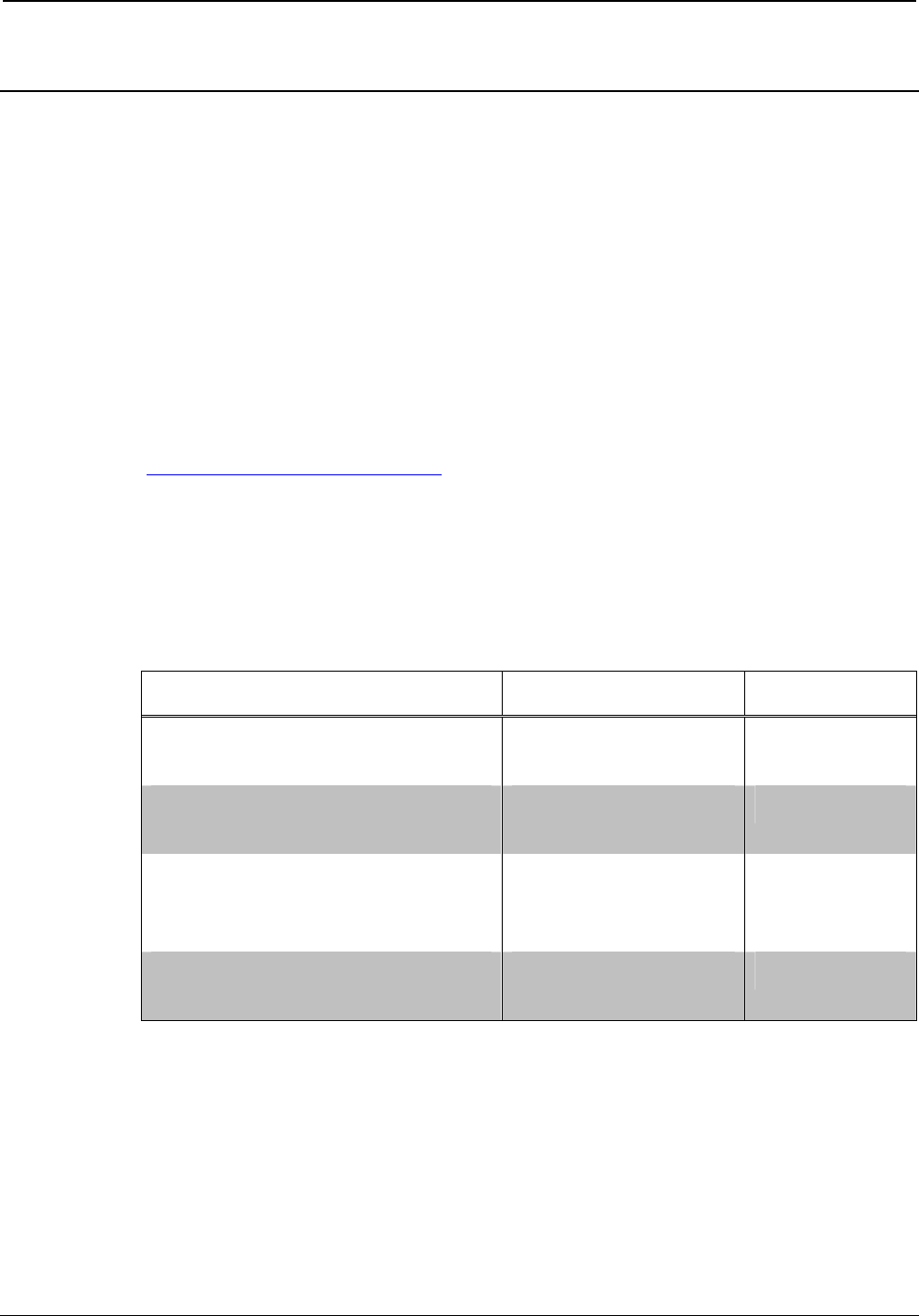
Crestron CEN-SW-POE-5 5-Port Power over Ethernet Switch
Setup
Network Wiring
When wiring the Ethernet network, use Category 5 (CAT5) wiring.
CAT5 wiring is a twisted pair cable designed for Ethernet networks.
These networks operate at speeds of up to 100 Megabits per second
(Mbps) using the 100BaseT standard.
For information on connecting Ethernet devices in a Crestron system,
refer to the latest version of the Crestron e-Control
®
Reference Guide
(Doc. 6052), which is available for download from the Crestron website
(
www.crestron.com/manuals).
Supplied Hardware
The hardware supplied with the CEN-SW-POE-5 is listed in the
following table.
Supplied Hardware for the CEN-SW-POE-5
DESCRIPTION PART NUMBER QUANTITY
48 V, 1.25 A 100-240 VAC
Switching Power Supply
2021168 1
North American IEC Power
Cable
2021169 1
5 x 20 ISO, Pan Head
Phillips Rack Screws with
Washers
2021170 2
3/16 x 1-1/4” Pan Head
Phillips Drywall Screws
2021171 4
Installation Guide – DOC. 6694A 5-Port Power over Ethernet Switch: CEN-SW-POE-5 • 11


















