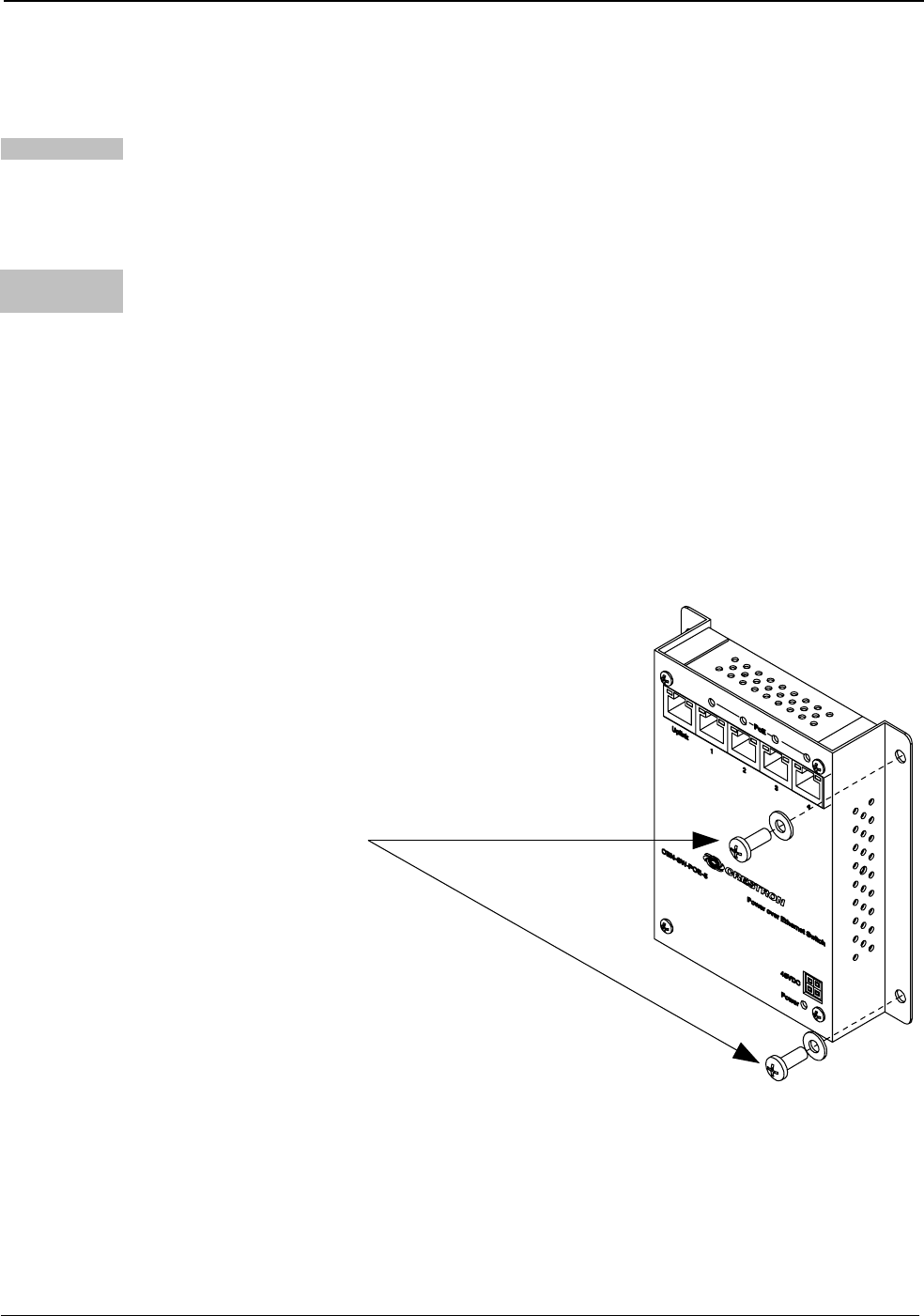
5-Port Power over Ethernet Switch Crestron CEN-SW-POE-5
Installation
Ventilation
The CEN-SW-POE-5 venting holes should not be obstructed under any
circumstances. To prevent overheating, do not operate this product in an
area that exceeds the environmental temperature range listed in the table
of specifications.
Rack
Mounting
The CEN-SW-POE-5 can be mounted to a front or rear rail of a rack
using the supplied rack screws and washers. Either the left or right flange
of the switch can be used to mount the unit to the rack.
To mount the CEN-SW-POE-5 to a rack (refer to the illustration below):
1. Position either the left or right mounting flange so that its holes
align with the holes in the rack.
2. Secure the unit to the rack using the two supplied 5 x 20 ISO, pan
head Phillips rack screws with washers.
Rack Mounting (Mounting of Right Flange Shown)
5 x 20 ISO,
Phillips Pan
Head Screws
with Washers
12 • 5-Port Power over Ethernet Switch: CEN-SW-POE-5 Installation Guide – DOC. 6694A


















