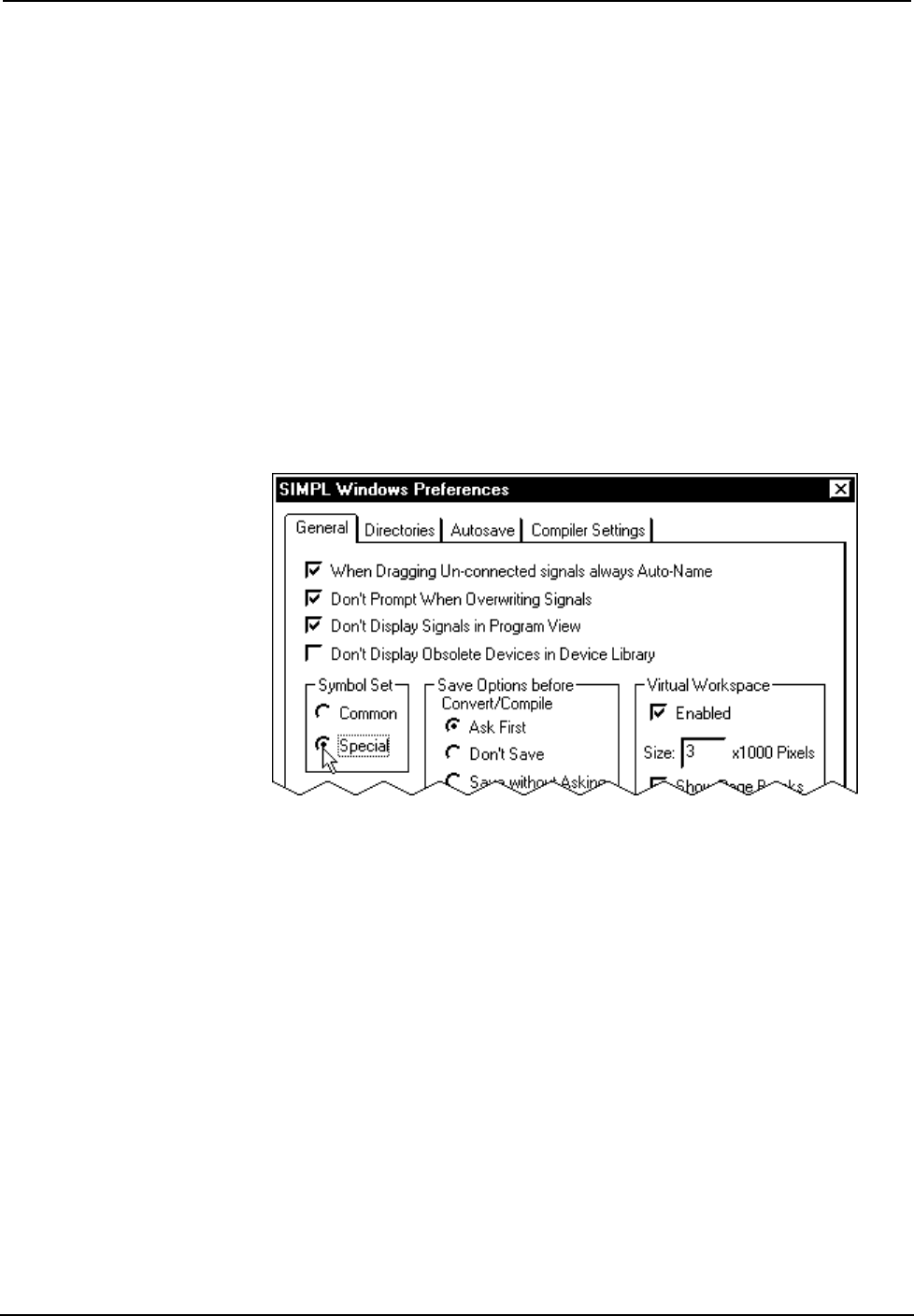
Crestron CP2/CP2E 2-Series Integrated Control Processor
3. After the transfer is complete, the CP2/CP2E will automatically reboot. To
confirm the transfer, click Diagnostics | Check Ops Version. The
Viewport console should display the new .cuz version number.
Advanced Console Commands
The SIMPL Windows online help file provides a full listing of console commands
that are valid for 2-Series control systems. You can access the CP2/CP2E console in
a variety of ways: via a serial connection (RS-232) with a PC, over Ethernet via the
LAN port, or through Telnet, among many other methods. It is also possible to issue
console commands through logic, by adding a Console symbol to the SIMPL
Windows program.
The Console symbol is only visible in the Symbol Library when “Special” is selected
as the Symbol Set. Click Edit | Preferences. In the Symbol Set area of the General
tab, select Special as shown below.
"SIMPL Windows Preferences" Dialog Box
Console commands are provided for advanced programmers. However, most
functions and commands can be selected from the various Viewport menus.
Operations Guide - DOC. 5980 2-Series Integrated Control Processor: CP2/CP2E• 27


















