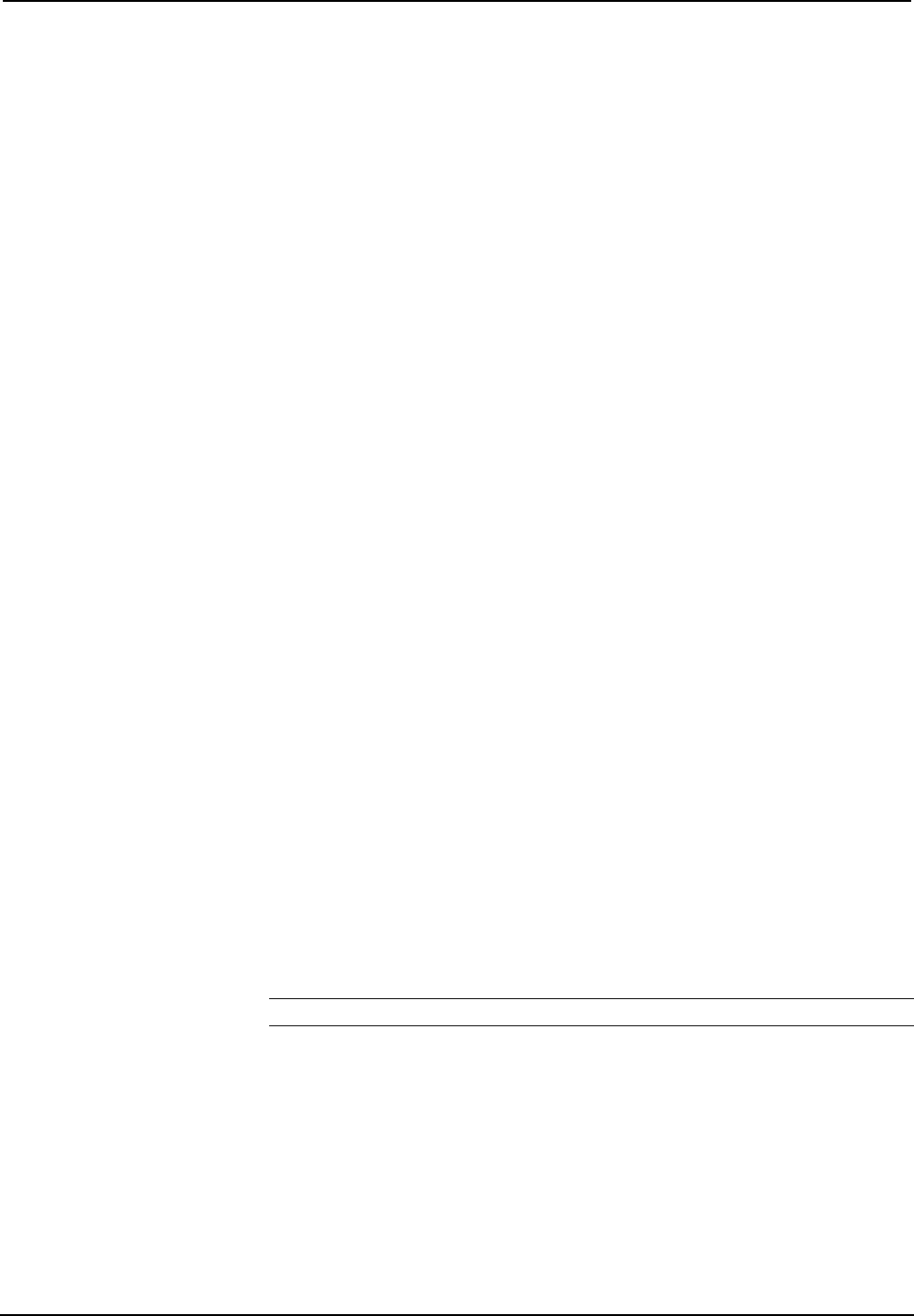
Crestron eServer™ Ethernet OEM Module
ip_adr
Enter the “ip_adr” command and depress ENTER to display the IP address of the
connected eServer. To change the IP address, enter the new IP address after the
“ip_adr” command. For example to change the IP address of the connected eServer
to 132.149.2.122, enter the following:
ip_adr 132.149.2.122
ip_mask
The IP mask (Internet Protocol Mask) is a number that is used in conjunction with
the IP address to determine whether or not a particular IP address is on the local
network (or ‘subnet’). If it is on the local network, it communicates directly with that
device. Otherwise, it uses a router attached to the network. The IP mask for any
device should be assigned by whoever manages the local network. The format of the
IP mask is four numbers separated by dots (e.g., 255.255.255.0).
To change the IP mask, enter the new IP mask after the “ip_mask” command. For
example to change the IP mask of the connected eServer to 255.255.255.0, enter the
following:
ip_mask 255.255.255.0
def_router
The default router is the address of the router the eServer uses to communicate with
devices that are not connected directly on that subnet.
To change the default router, enter the default router address after the “def_router”
command. For example to change the default router address of the connected eServer
to 201.201.201.0, enter the following:
def_router 201.201.201.0
ping
Enter the “ping” command followed by an IP address to verify that the connected
eServer can successfully communicate packets via the Ethernet port.
port
Entering the “port” command without any arguments displays the specs for the
Console (Main) and DEVICE ports. For example, observe the following response to
the “port” command.
NOTE: The Console (Main) port is also known as the COM IN port.
Operations Guide - DOC. 8148 Ethernet OEM Module: eServer™ • 15


















