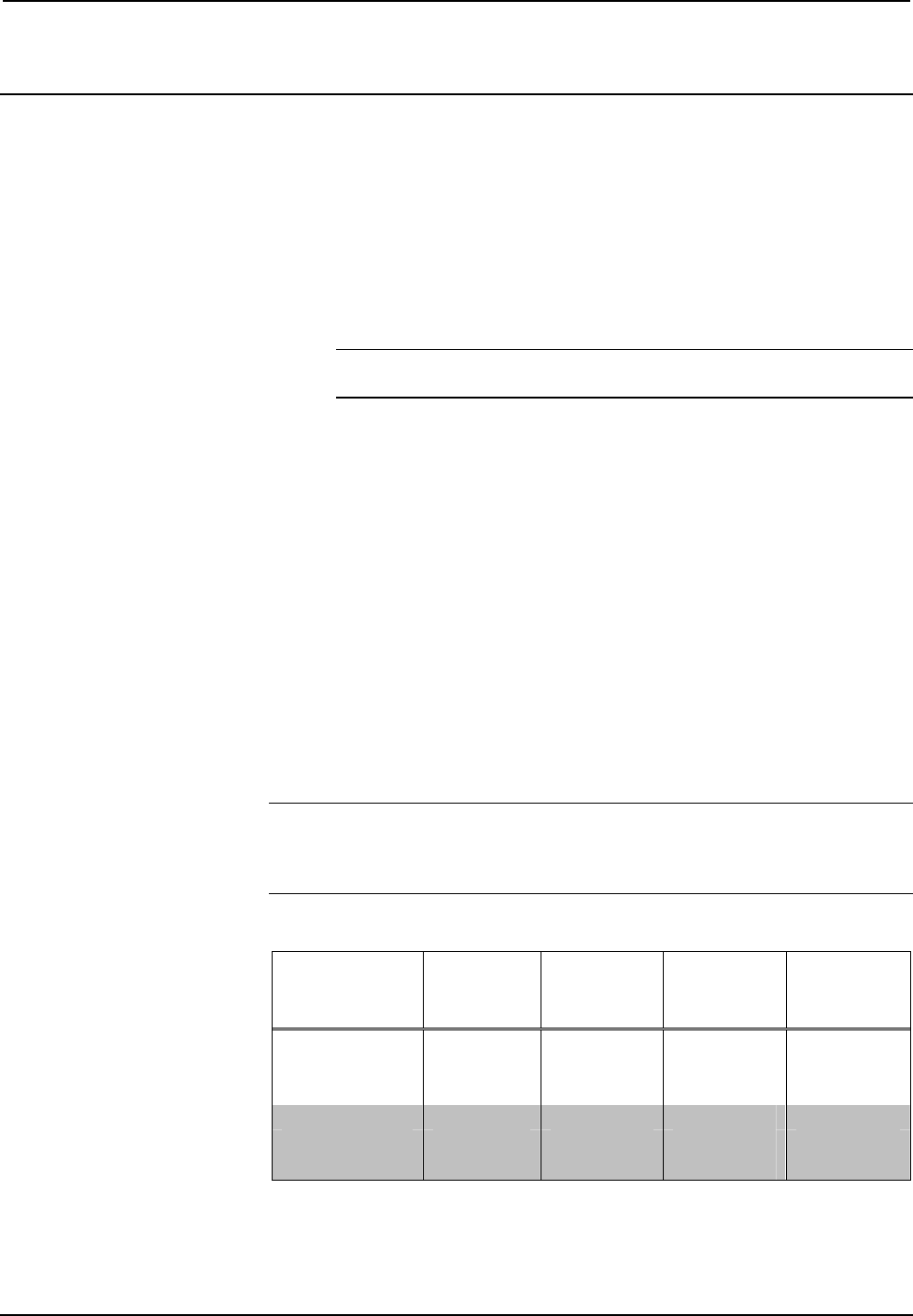
iMedia Wall Plate Computer & Video Center Crestron IM-WCCV-M
Setup
Network Wiring
When wiring the network, consider the following:
• Use Crestron Certified Wire.
• Use Crestron power supplies for Crestron equipment.
• Provide sufficient power to the system.
CAUTION: Insufficient power can lead to unpredictable results or damage
to the equipment.
IM Wiring
Using a proprietary signal routing solution, RGBHV, audio, power and control
signals are all transported using a single cable solution called iMedia.
The iMedia transport system port is capable of managing computer RGB and audio
signals simultaneously through one CresCAT-IM cable, simplifying installations.
Routing CresCAT-IM cable (low-skew CAT5e) is less expensive and a much
simpler solution for wiring iMedia systems than routing multi-colored, multi-
conductor coax cable. All Crestron products using the iMedia transport system are
capable of sending and receiving iMedia signals via CresCAT-IM cable. Installation
of any iMedia device is as simple as installing one iMedia cable from output to input.
Installations are affordable and fast.
The receiver can accomplish frequency compensation on each input to achieve
correct operation. This compensation scheme is effective for CresCAT-IM cables as
long as the maximum skew of 15 ns per 100 meters is not exceeded.
NOTE: For optimum performance, Crestron strongly recommends using
CRESCAT-IM cable, available from Crestron. Other high quality, low skew (15 ns
per 100 m maximum) CAT5e/CAT6 wiring may also be used with varying
performance.
Maximum Resolution and Cable Length
RESOLUTION REFRESH
RATE
(HZ)
PIXEL
RATE
(MHZ)
PIXEL
TIME (NS)
MAX
LENGTH
(FEET)
VGA 60 25.18 39.7 218.5
(640 X 480) 72 31.50 31.7 174.6
85 36.00 27.8 152.8
SVGA 56 36.00 27.8 152.8
(800 X 600) 72 50.00 20.0 110.0
85 56.25 17.8 97.8
(Continued on following page)
8 • iMedia Wall Plate Computer & Video Center: IM-WCCV-M Operations & Installation Guide – DOC. 6621A


















