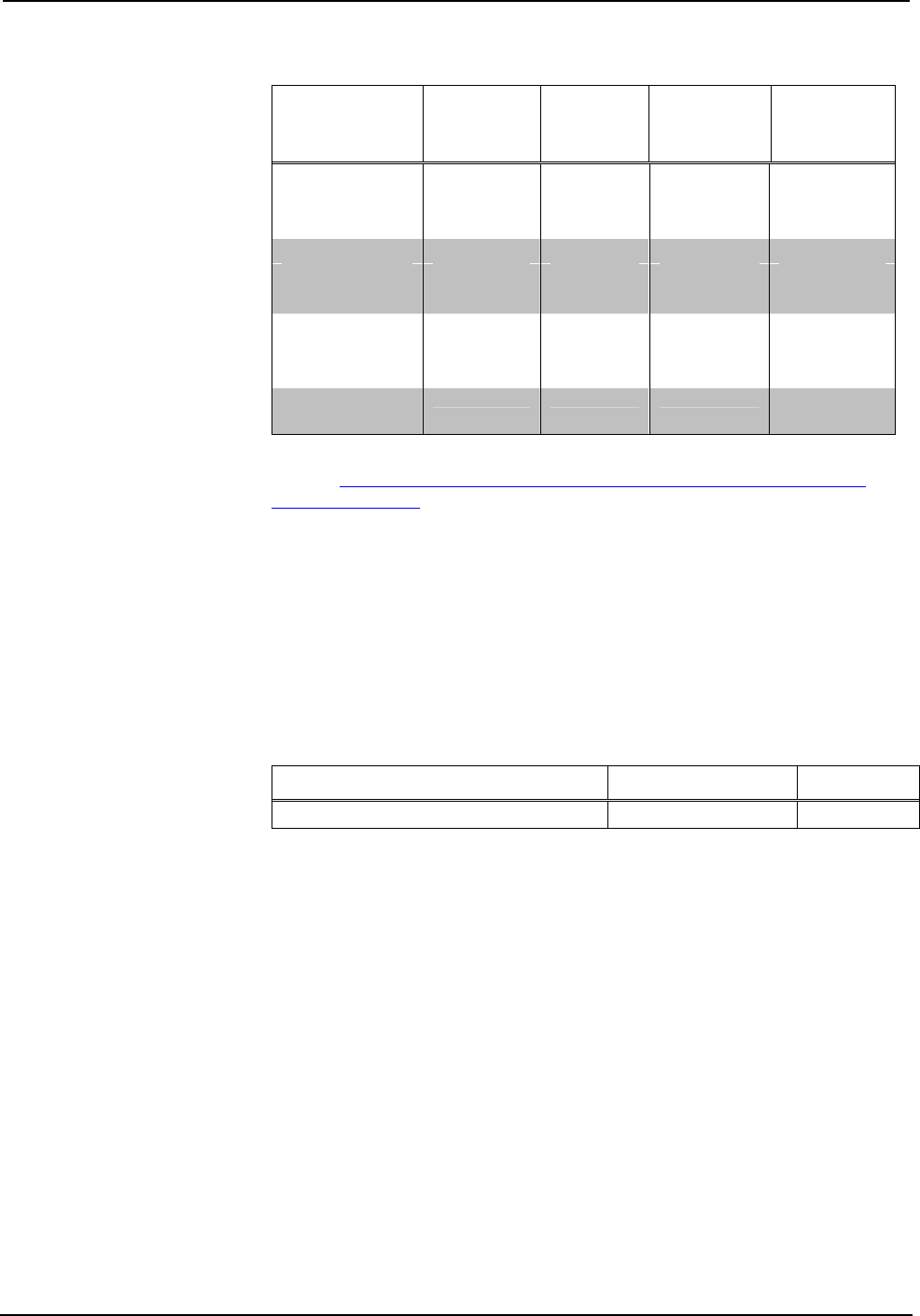
Crestron IM-WCCV-M iMedia Wall Plate Computer & Video Center
Maximum Resolution and Cable Length (Continued)
RESOLUTION REFRESH
RATE
(HZ)
PIXEL
RATE
(MHZ)
PIXEL
TIME (NS)
MAX
LENGTH
(FEET)
XGA 60 65.00 15.4 84.6
(1024 X 768) 70 75.00 13.3 73.3
85 94.50 10.6 58.2
SXGA 60 108.00 9.3 50.9
(1280 X 1024) 75 135.00 7.4 40.7
85 157.50 6.3 34.9
UXGA 60 162.00 6.2 34.0
(1600 X 1200) 70 189.00 5.3 29.1
85 229.50 4.4 24.0
COMPOSITE
VIDEO
218.5
For more information on CresCAT and other wire products, visit the Crestron
website (www.crestron.com/downloads/pdf/product_line_overviews/overview-
wire_and_cable.pdf).
Installation
The IM-WCCV-M is designed to mount in a standard 2.5 inch (6.35 cm) deep, three-
gang electrical box.
Tools required:
• Phillips screwdriver
• Small flat blade screwdriver (for connecting the VGA cable)
Supplied Hardware for the IM-WCCV-M
DESCRIPTION PART NUMBER QUANTITY
Screw #6-32 x 1”, Pan Head, Phillips 2007250 4
Operations & Installation Guide – DOC. 6621A iMedia Wall Plate Computer & Video Center: IM-WCCV-M • 9


















