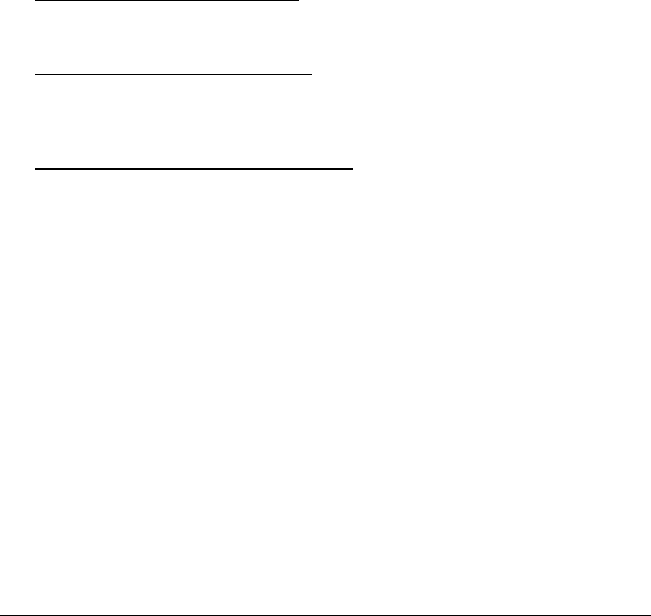
USING POWERSCAN® D8530
9
undesired effect, the Autoscan Pattern Code is placed in the PowerScan® D8530
reading area which prevents decoding. Using this code as the background, code
reading takes place normally by presenting desired codes to be read over the Pattern
Code. Between each code read, the Pattern Code must be presented to the reader.
The Pattern Code can be printed from the file of the manual (Appendix D) available
on the CD-ROM.
In case of
low ambient light conditions, PowerScan® D8530 automatically activates
the illumination system. If desired, the illumination system can be enabled so that it is
always active.
2.5 CAMERA CONTROL
Exposure and Calibration
Three automatic control modes are available to get the best tuning of the image to be
captured:
- Automatic based on entire image
: camera control mode based on the analysis of
the whole image. This mode works well in most standard applications. It is the
default setting.
- Automatic based on central image: camera control mode based on the analysis
of a restricted area positioned in the central zone of the image. This mode is
suggested when reading small codes positioned in a dark and extensive
background.
- Automatic for highly reflective surfaces
: camera control mode allowing to read
codes on highly reflective surfaces. This mode is suggested, for example, when
reading codes positioned on plastic or metal surfaces.
Refer to page 52 for configuration codes.


















