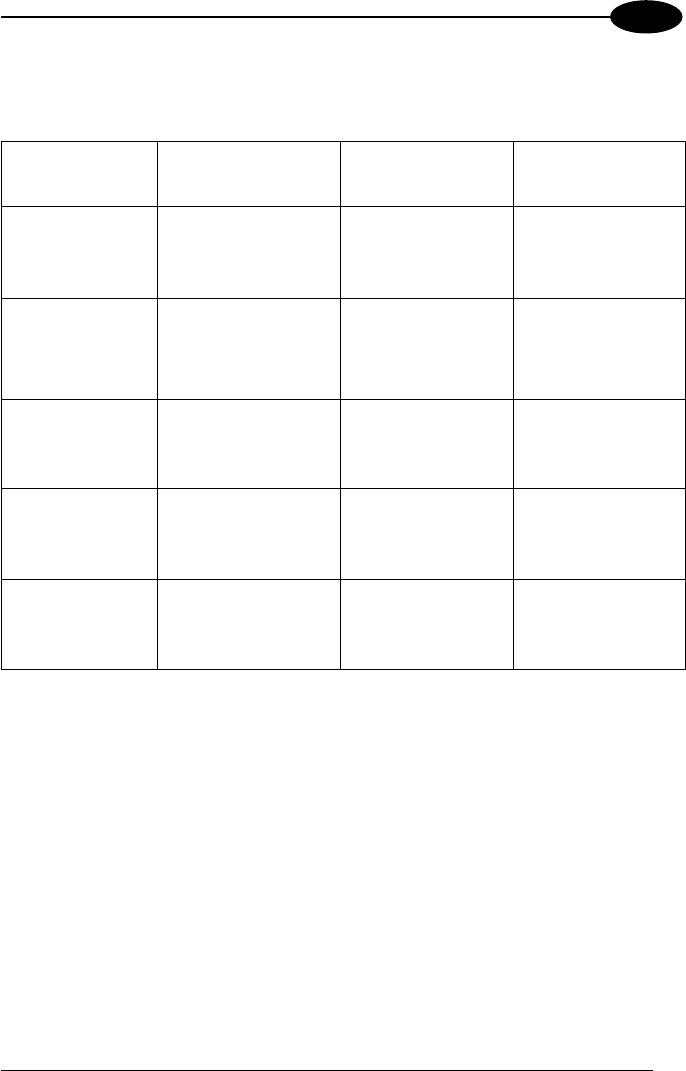
INTRODUCTION
1
1.4 INDICATORS
The five LEDs indicate the following:
LED Standard Mode Test Mode Restore Double
RS232
POWER ON
(green)
(Figure A, 3)
Indicates the reader
is connected to the
power supply.
GOOD READ
(green)
(Figure A, 4)
Indicates the
possibility of a
successful barcode
reading.
EXT TRIG/RDY
(yellow)
(Figure A, 5)
Indicates external
trigger activity.
Refer to par. 2.3.4.
Refer to par. 1.5.2.
TX DATA/ACT
(red)
(Figure A, 6)
When blinking, it
indicates data
transmission.
Refer to par. 1.5.2. Refer to par. 1.5.1.
LASER ON
(red)
(Figure A, 7)
Indicates laser ON
state.
3


















