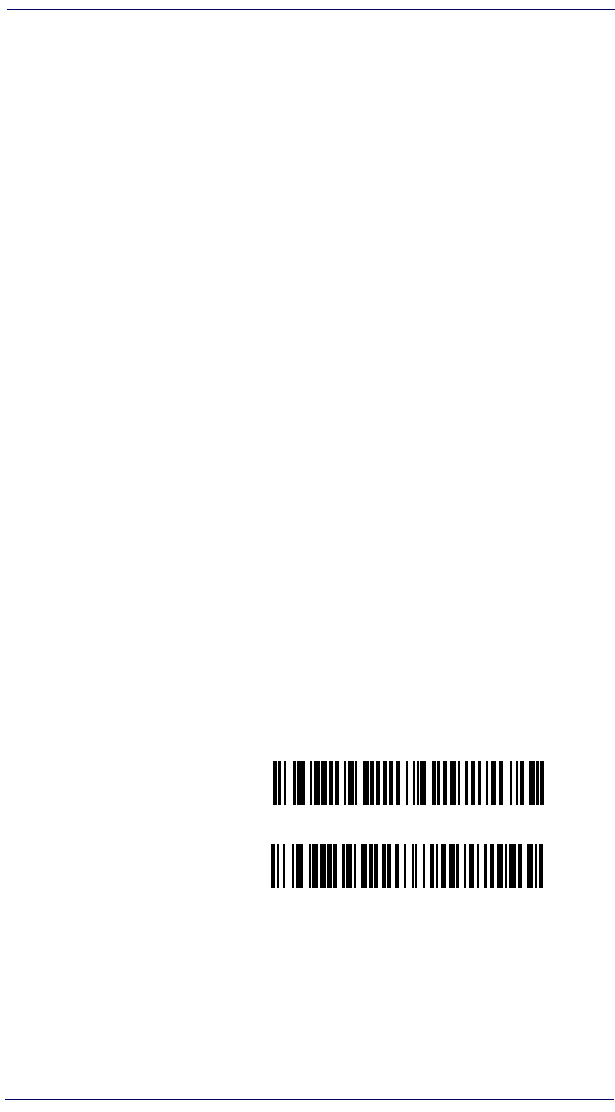
Symbologies
Product Reference Guide 1-3
Symbologies
In addition to standard linear bar code symbologies, the PDF model of
the linear imager also reads 2-Dimensional stacked bar code symbologies
such as PDF417, Micro PDF 417 and EAN UCC Composite.
For more information plus a complete listing of available symbology
types, turn to the
Symbologies chapter of this manual.
Linear Imager Settings
The linear imager is factory programmed for the most common terminal
and communications settings. If you need to change these settings, pro-
gramming is accomplished by scanning the bar codes in this guide.
In the programming chapters, factory default settings are indicated with
bold text and yellow highlighting. These defaults represent the settings
for the RS-232 standard interface. For a listing of defaults for other
interfaces, reference
Chapter D, Default Settings, in the section titled Inter-
face Default Exceptions
.
Return to Factory Defaults
Scan the two bar codes below to reset the imager (handheld) and Base
Station to factory settings. These bar codes can be used to return the
imager to a “known” working state when the present programming sta-
tus is not known, faulty, or suspect.
Return handheld to
factory defaults
Return Base Station to
factory defaults


















