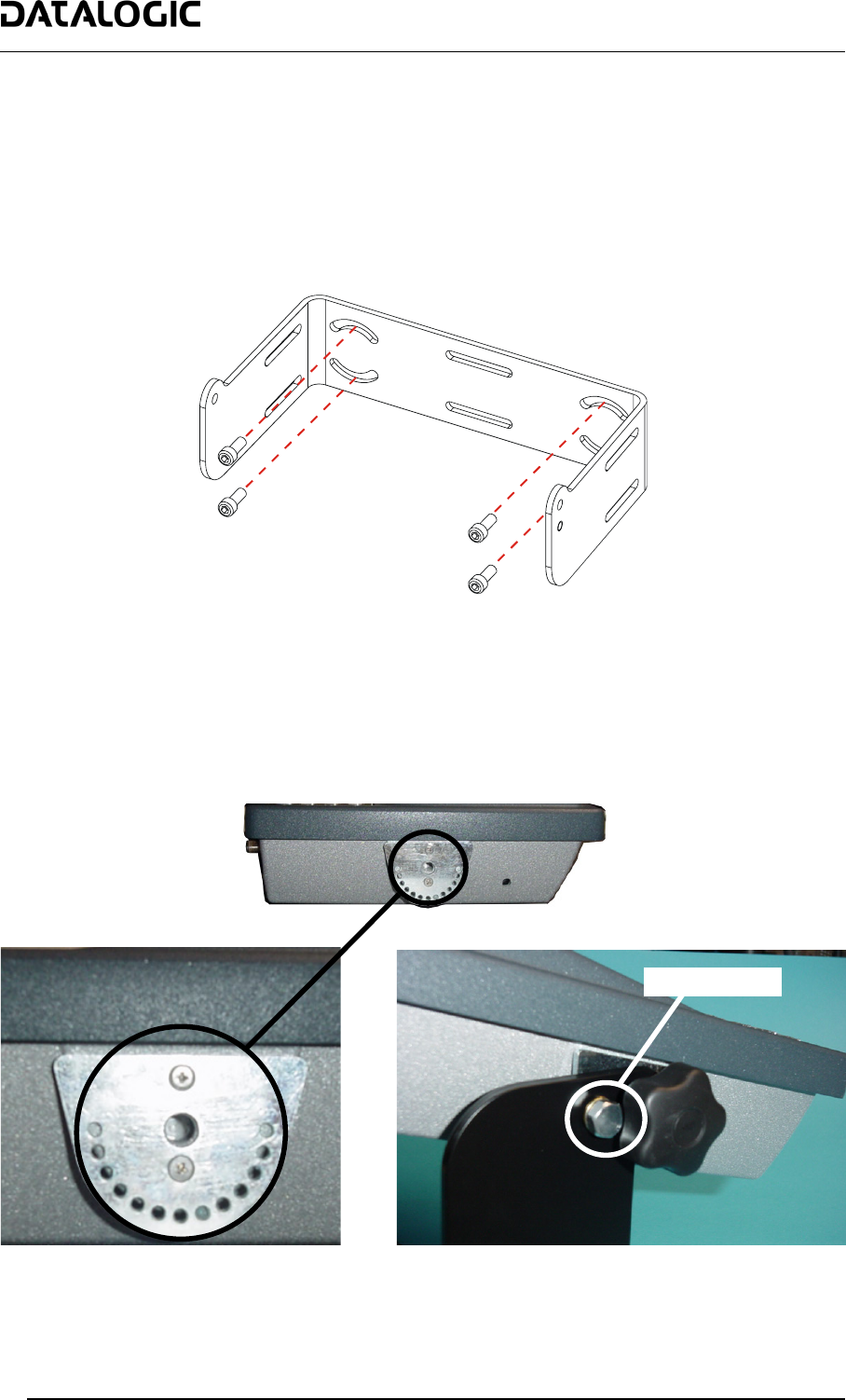
COMMON FEATURES
8
Mechanical Installation
To mount the SC6000 Controller on the reading station frame proceed as follows:
1 Mount the bracket on the reading station frame: the slots on the bracket will help obtain the best positioning.
When working in environments characterized by strong vibrations, set the screws as close as possible to the
bracket edges, see the figure below.
2 Tighten the ST-222 bracket to the reading station frame using the screws and washers.
Mounting the bracket on the conveyor
3 Position the SC6000 Controller at the top of the bracket: make sure the two large round openings coincide to
the ones located at the edges of the SC6000 Controller.
4 While supporting the SC6000 Controller, rotate the whole device until it is aligned for the best viewing
position, then insert the set pin screw with locking washer until it inserts into one of the small positioning
holes located on the terminal bracket.
SC6000 Controller Side View with Punched Steel Ring and Relative Set Pin Screw
Set pin screw
The specially punched steel ring has been designed to obtain the most precise rotation possible in terms of
angle calibration, steadiness and consequent absence of torque between both sides of device.


















