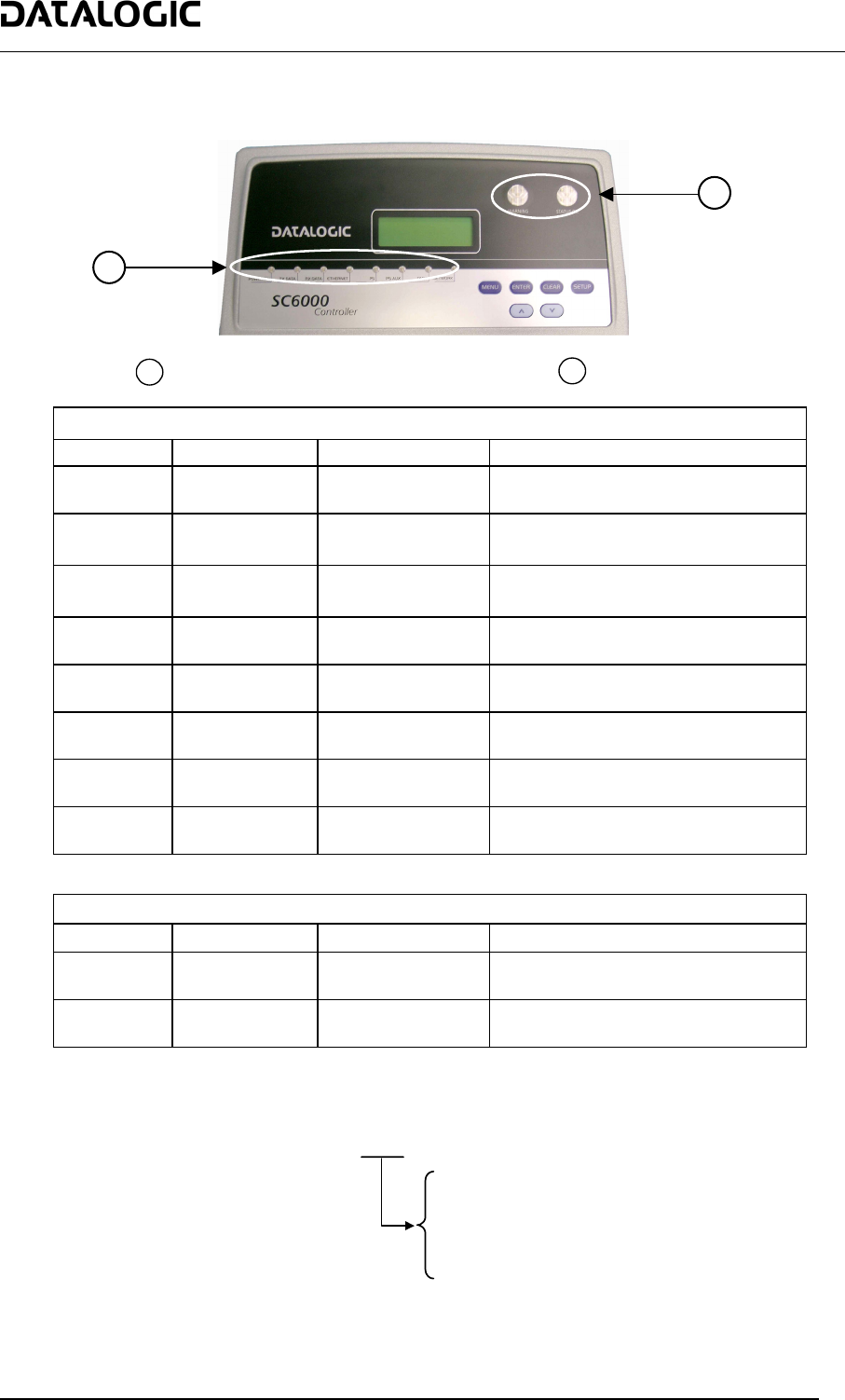
COMMON FEATURES
11
LED Indicators
2
1
Figure 1 - LEDs Description
Power ON and Communication LEDs
1
Status LEDs
2
SYSTEM SIGNAL LEDS
Name Color State Function
Power ON
Green
ON
OFF
SC6000 Powered
No Power
Tx Data
Green Blinking
OFF
Transmitting Data on MAIN
No Data Transmission
Rx Data
Green Blinking
OFF
Receiving Data on MAIN
No Data Reception
Ethernet
Red
ON
OFF
Ethernet Line Connected
No Ethernet Line Connected
PS
Yellow
ON
OFF
Presence Sensor Active
Presence Sensor Not Active
PS Aux
Yellow
ON
OFF
Presence Sensor Active
Presence Sensor Not Active
Tach
Yellow
Blinking
OFF
Encoder Active
Encoder Not Active
Network
Red
ON
OFF
Lonworks OK
Lonworks Error
SYSTEM EVENT STATUS LEDS
Name Color State Function
Warning
Red
ON
OFF
Scanner Cluster Failure
Scanner Cluster OK
Status OK
Green
ON
OFF
Controller Status OK
Controller Failure
Available Models
SC6000 - 1XXX
200 = Standard
211 = Profibus
215 = DeviceNet
230 = Dual Ethernet


















