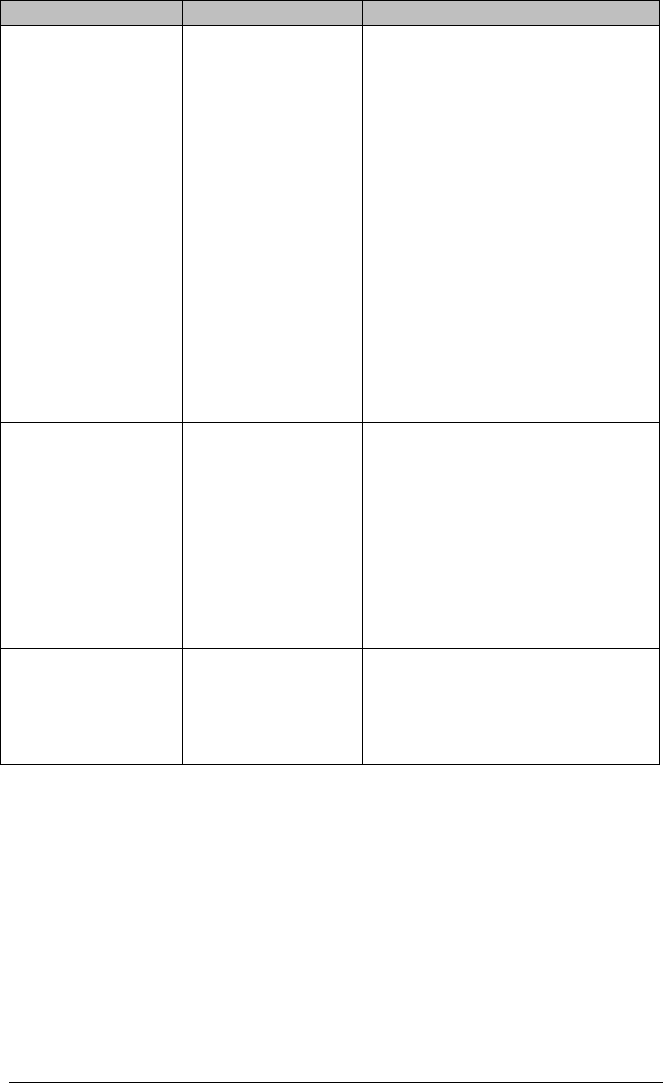
E-4203/E-4204/E-4304 33
+
Problem Possible Cause Solution
Tear Mode is
selected but the
label stop position
(present position) is
not far enough
forward.
Another present
position has been
determined.
Enabling the
Present Sensor
causes the label
stop position
(present position)
to be approximately
0.1” behind the
peel bar.
~OR~
The Present Adjust
value is not correct.
¾ Disable the Present Sensor.
~OR~
¾ Ensure the host computer is
not providing a Present
Distance shorter than is
required for the Tear Bar.
¾ Use the Setup Menu to modify
the Present Adjust value.
Tear Mode is
selected but the
label stop position
(present position) is
too far forward.
Another present
position has been
determined.
~OR~
The Present Adjust
value is not correct.
¾ Ensure the host computer is
not providing a Present
Distance longer than is
required for the Tear Bar.
¾ Use the Setup Menu to modify
the Present Adjust value.
The FAULT
Indicator
illuminates during
label alignment.
The label supply is
empty
¾ Load media.


















