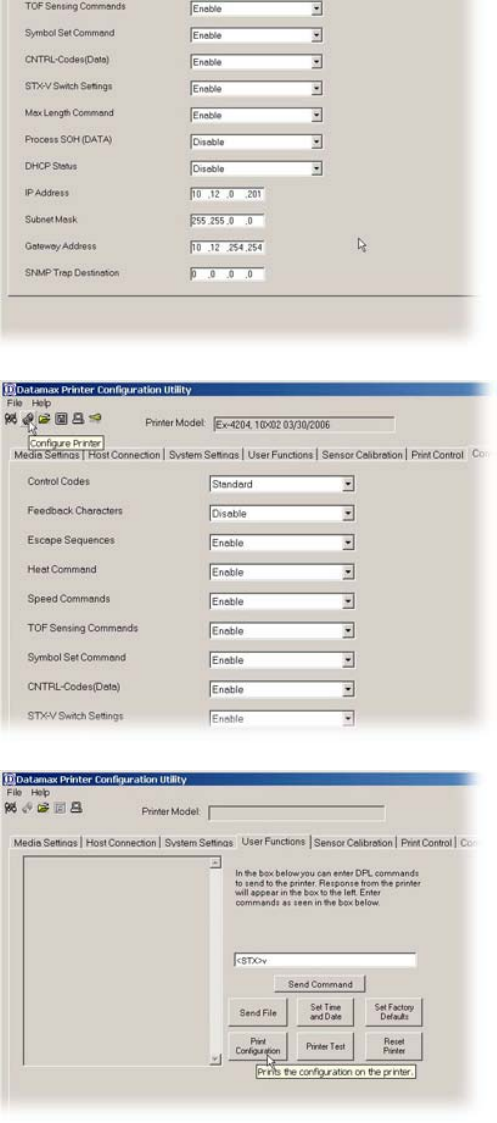
7
4. Click on the “Communications” Tab,
scroll to bottom for IP settings.
5. Set the IP, Mask, Gateway to your
desired values.
6. Click the ‘Configure Printer” button to
send the changed values to the printer.
7. Go to “User Functions” Tab and click the
“Print Configuration” Button to confirm the
printer has received the new values.
8. Exit the DMXConfig program.
9. Power Off the printer and remove the
parallel or serial connection. Connect the
network cable to the printer and power on
the printer.
The new IP address can then be used to
browse to the printer's internal web pages
for further configuration or used for
installing the Windows Driver.


















