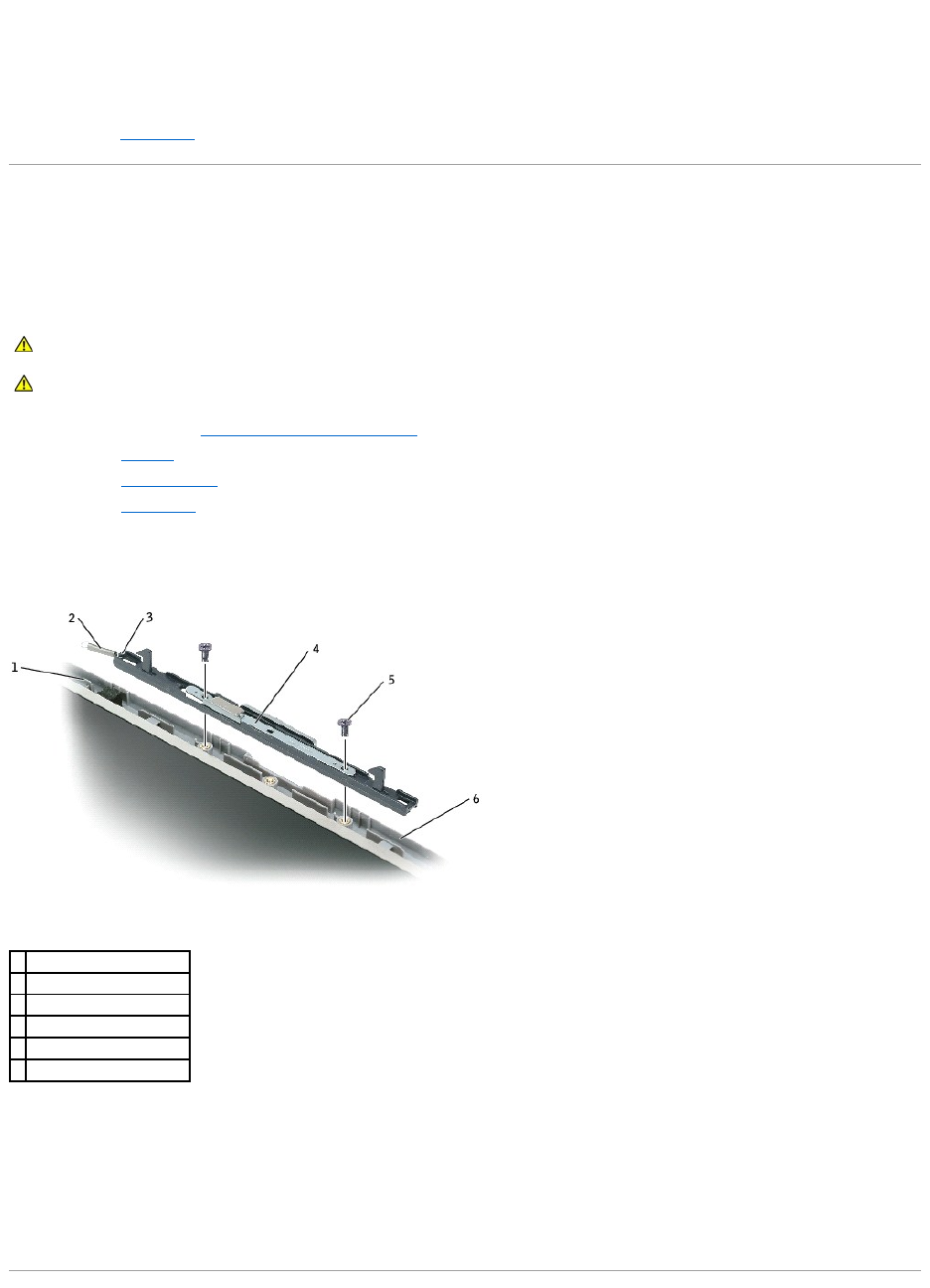
1. Connect the top flex-cable connector to the display panel connector.
2. Connect the bottom flex-cable connector to the inverter connector.
3. Lay the display panel in the top cover.
4. Route the display-feed flex cable so that it rests in the notch located in the bottom edge of the top cover.
5. Replace the four M2 x 3-mm screws that secure the display panel to the top cover.
6. Replace the display bezel.
Display Latch Assembly
Removing the Display Latch Assembly
1. Follow the instructions in "Before Working Inside Your Computer."
2. Remove the keyboard.
3. Remove the display assembly.
4. Remove the display bezel.
5. Remove the two M2.5 x 5-mm screws that secure the display latch assembly to the top cover.
6. Lift the display latch assembly up and out of the top cover.
Installing the Display Latch Assembly
1. Attach one end of the spring to the spring hook on the left edge of the display latch, and attach the other end of the spring to the spring hook in the
top cover.
2. Align the screw holes in the display latch assembly with the screw holes in the top cover.
3. Replace the two M2.5 x 5-mm screws that secure the display latch assembly to the top cover.
CAUTION: Before performing the following procedures, read the safety instructions in your Owner's Manual.
CAUTION: To prevent static damage to components inside your computer, discharge static electricity from your body before you touch any of
your computer's electronic components. You can do so by touching an unpainted metal surface.
1
spring hook (top cover)
2
spring
3
spring hook (display latch)
4
display latch assembly
5
M2.5 x 5-mm screws (2)
6
top cover