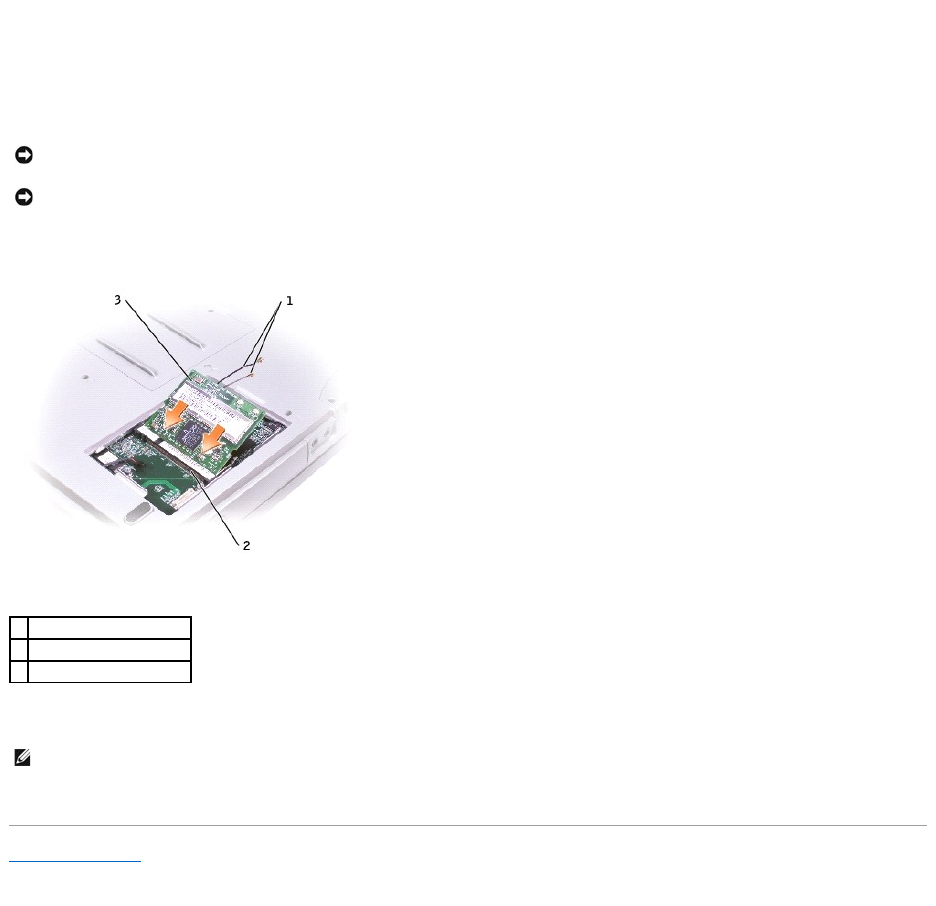
4. UseyourfingertipstocarefullyspreadapartthesecuringtapsoneachendoftheMiniPCIcardconnectoruntilthecardpopsup.
5. Lift the Mini PCI card out of its connector.
Installing the Mini PCI Card
1. Align the Mini PCI card with the connector at a 45-degree angle, and press the Mini PCI card into the connector until it clicks.
2. Connect the antenna cables to the Mini PCI card.
3. Replace the cover and tighten the captive screw.
Back to Contents Page
NOTICE: To avoid damaging the Mini PCI card, never place cables on top of or under the card.
NOTICE: The connectors are keyed to ensure correct insertion. If you feel resistance, check the connectors and realign the card.
1
antenna cables
2
Mini PCI card connector
3
Mini PCI card
NOTE: To prevent damage to the antenna cables, carefully fold the cables under the Mini PCI card before replacing the cover.


















