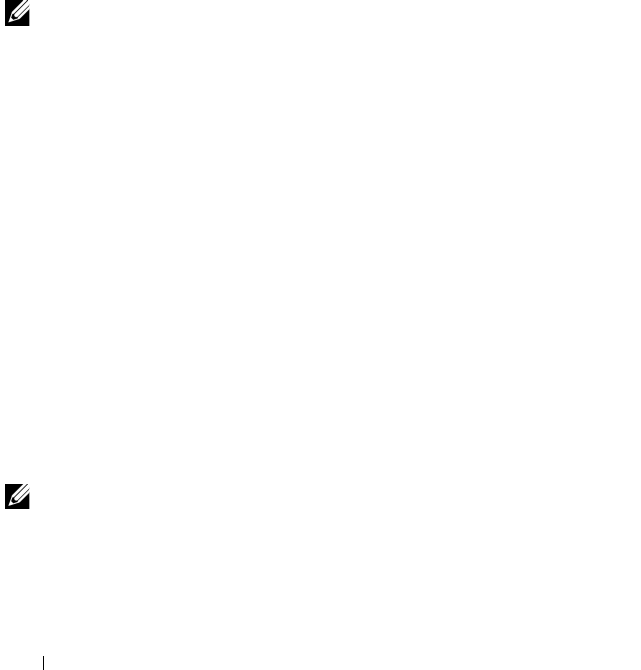
112 Dell Printer Configuration Web Tool
Printer Information
Use the Printer Information menu to display the information of your printer.
E-Mail Alert
Use the E-Mail Alert menu to receive an e-mail when the printer needs
supplies or intervention. Enter your name or the key operator name in the e-
mail list box to be notified.
Set Password
Use the Set Password menu to lock the Dell Printer Configuration Web Tool
with a password so that other users do not inadvertently change the printer
settings you selected.
NOTE: You must log in as an administrator to use this feature.
Online Help
Click Online Help to visit the Dell Support web site.
Order Supplies at:
www.dell.com/supplies
Contact Dell Support at:
support.dell.com
Setting Up the Dell Printer Configuration Web
Tool
Ensure that you activate JavaScript in your browser before using the Dell
Printer Configuration Web Tool.
It is recommended that you configure the environment settings of your web
browser before using the Dell Printer Configuration Web Tool.
NOTE: The Dell Printer Configuration Web Tool pages may be unreadable if the
language differs from that of your web browser.


















