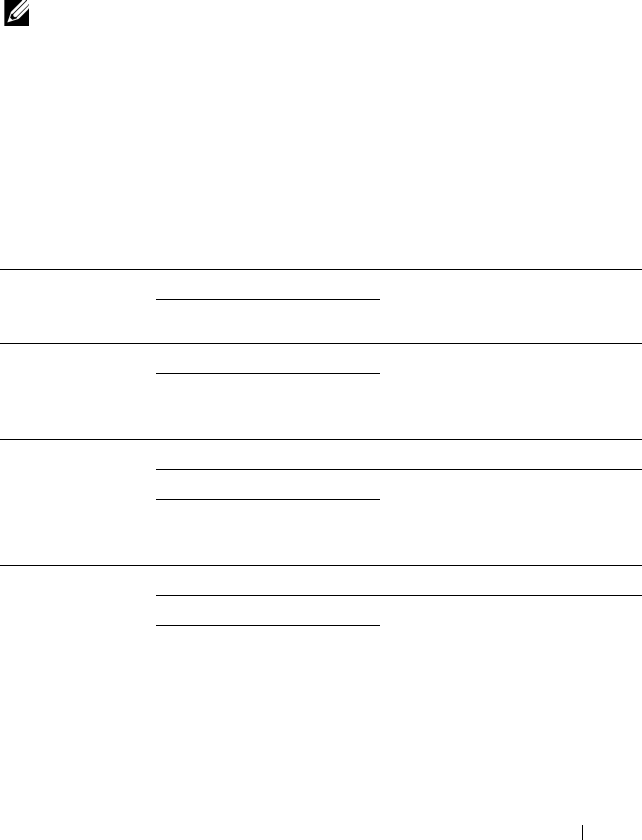
Understanding the Tool Box Menus 201
Printer Maintenance
The Printer Maintenance tab contains the System Settings, Paper Density,
Adjust BTR, Adjust Fuser, Color Registration Adjustment, Adjust Altitude,
Reset Defaults, Non-Dell Toner, BTR Refresh Mode, TCP/IP Settings, and
Network Settings pages.
NOTE: Values marked by an asterisk (*) are the factory default menu settings.
System Settings
Purpose:
To configure the power saving mode, time-out time, job log auto print, mm/
inch setting, operator panel language setting, default paper size setting, and
low toner alert message setting.
Va lue s:
Sleep
*1
5 minutes
*
Specifies the time taken by the
printer before it enters Sleep
mode after it finishes a job.
5–30 minutes
Deep Sleep 6 minutes
*
Specifies the time taken by the
printer before it enters Deep
Sleep mode after it goes into
Sleep mode.
1–6 minutes
Fault Time-Out 0: Off Disables the fault time-out.
60 seconds* Specifies the time taken by the
printer before it cancels jobs that
stop abnormally. The print job is
cancelled if it times out.
3–300 seconds
Job Time-Out 0: Off Disables the job time-out.
30 seconds
*
Specifies the amount of time that
the printer waits for data to arrive
from the computer. The print job
is cancelled if it times out.
5–300 seconds


















