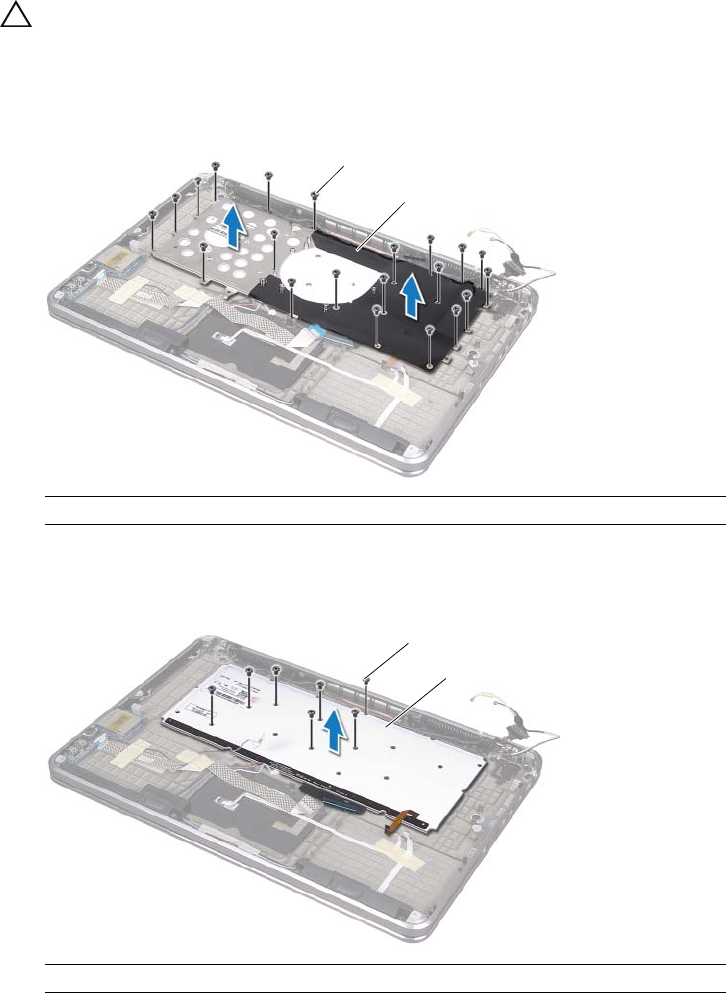
book.book Page 64 Monday, June 25, 2012 11:55 AM
Procedure
CAUTION: The keycaps on the keyboard are fragile, easily dislodged,
and time-consuming to replace. Be careful when removing and handling
the keyboard.
1 Remove the screws that secure the keyboard bracket to the palm-rest assembly.
2 Lift the keyboard bracket away from the palm-rest assembly.
1
2
1 screws (21) 2 keyboard bracket
3 Remove the screws that secure the keyboard to the palm-rest assembly.
4 Lift the keyboard off the palm-rest assembly.
1
2
1 screws (7) 2 keyboard
64 | Removing the Keyboard


















