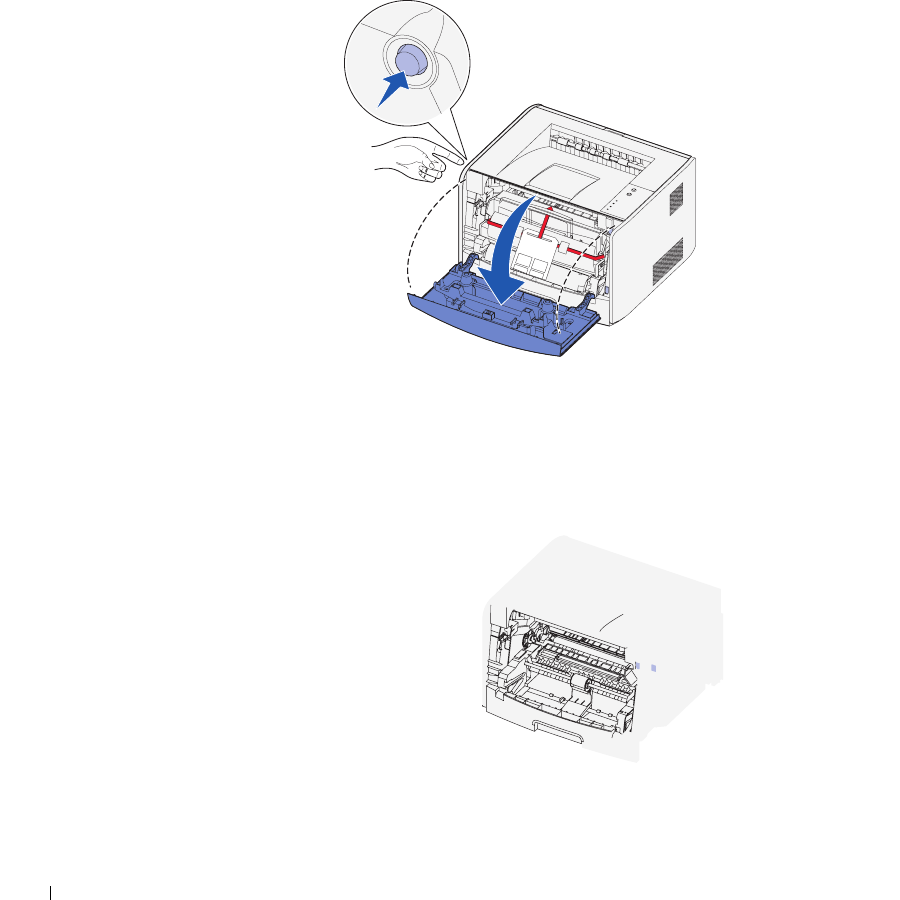
12 Preparing the Printer
www.dell.com/supplies | support.dell.com
Replacing the Operator Panel Overlay
If you have a non-English operator panel overlay in your printer box and want to use it,
follow these steps:
1 Open the front cover by pressing the button on the left side of the printer and
lowering the cover.
2 Remove the English operator panel by pressing the tab and lifting the panel up.


















