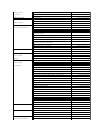Your Monitor Setup Guide
To view PDF files (files with an extension of .pdf), click the document title. To save PDF files (files with an extension of .pdf) to your hard drive, right-
click the document title, click Save Target As in Microsoft®Internet Explorer or Save Link As in Netscape Navigator, and then specify a location on your
hard drive to which you want to save the files.
Your Monitor Setup Guide (.pdf ) (11 MB)
Back to Contents Page
Americas Consumer XPS Support
toll-free:1-800-232-8544
Consumer (Home and Home Office) Support for all other Dell products
toll-free:1-800-624-9896
Customer Service
toll-free:1-800-624-9897
Employee Purchase Program (EPP) Customers
toll-free:1-800-695-8133
Financial Services website: www.dellfinancialservices.com
Financial Services (lease/loans)
toll-free:1-877-577-3355
Financial Services (Dell Preferred Accounts [DPA])
toll-free:1-800-283-2210
Business
Customer Service and Support
toll-free:1-800-456-3355
Employee Purchase Program (EPP) Customers
toll-free:1-800-695-8133
Support for printers, projectors, PDAs, and MP3 players
toll-free:1-877-459-7298
Public(government,education,andhealthcare)
Customer Service and Support
toll-free:1-800-456-3355
Employee Purchase Program (EPP) Customers
toll-free:1-800-695-8133
Dell Sales
toll-free:1-800-289-3355
or toll-free:1-800-879-3355
Dell Outlet Store (Dell refurbished computers)
toll-free:1-888-798-7561
Software and Peripherals Sales
toll-free:1-800-671-3355
Spare Parts Sales
toll-free:1-800-357-3355
Extended Service and Warranty Sales
toll-free:1-800-247-4618
Fax
toll-free:1-800-727-8320
Dell Services for the Deaf, Hard-of-Hearing, or Speech-Impaired
toll-free:1-877-DELLTTY
(1-877-335-5889)
U.S. Virgin Islands
E-mail: la-techsupport@dell.com
General Support
1-877-702-4360
Venezuela
Website: www.dell.com/vc
E-mail: la-techsupport@dell.com
General Support
0800-100-4752
NOTE: PDF files require Adobe
®
Acrobat
®
Reader
®
, which can be downloaded from the Adobe website at www.adobe.com.
To view a PDF file, launch Acrobat Reader. Then click File®Open and select the PDF file.