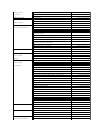Using the Front Panel Buttons
Usethebuttonsonthefrontofthemonitortoadjusttheimagesettings.
Using the OSD
Down (-) and Up (+)
Touch - or + to activate the on-screen display (OSD).
Use these buttons to decrease/increase the brightness ranges.
Power Button and
Indicator
Usethepowerbuttontoturnthemonitoronandoff.
Thebluelightindicatesthemonitorisonandfullyfunctional.Anamberlightindicatespowersavemode.
NOTE: Ifyoumakeanadjustment,themonitorautomaticallysavesanyadjustmentsyouhavemade.
1.
Touch - or + to activate the on-screen display (OSD).
2.
Touch - and+buttontoselectthedesiredparameter.
Icon
Brightness bar
Description
Brightness
Brightnessadjuststheluminanceofthemonitor.
Pressthe+buttontoincreaseluminanceandpressthe- button to decrease luminance (min 0 ~ max 20).
NOTE: OSDgeneratefromPCapplicationF/WthroughtheupstreamportofUSBtomakesuretheUSBcableconnectwell.