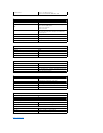Advanced Settings
Power Management
Security Options
Your computer provides two password features in System Setup to help you secure you computer:
l Supervisor Password
Service Tag Setting
Displays the service tag of the computer when the service tag is present
Displays a field to input the service tag manually when the service tag is absent
System Time
Displays current time in hh:mm:ss format
System Date
Displays the current date in mm/dd/yy format
SATA-0
Displays the SATA drive connected to the SATA-0 connector
SATA-1
Displays the SATA drive connected to the SATA-1 connector
SATA-2
Displays the SATA drive connected to the SATA-2 connector
Halt on Error
Enabled or Disabled (Enabled by default)
Keyboard Errors
Displays keyboard errors when set to Report
Default is Report
Fan Errors
Displays fan errors when set to Report
Default is Report
WARNING: Setting the wrong values in one of the Advanced Settings may cause your computer to work incorrectly.
Advanced Settings
CPU Information
l Max CPUID Value Limit—Enabled or Disabled (Disabled by default)
l Execute-Disable Bit Capability—Enabled or Disabled (Enabled by default)
Integrated Graphics
Configuration
l Initiate Graphic Adapter—PEG/PCI
l Video Memory Size—32 MB
l DVMT Mode Select—DVMT Mode
l DVMT/FIXED Memory—256 MB
Integrated Peripherals
Configuration
l ATA/IDE configuration—Disabled; Compatible; Enhanced (Enhanced by default)
l USB Functions—Enabled or Disabled (Enabled by default)
l USB Storage Function—Enabled or Disabled (Enabled by default)
l Audio Controller—Enabled or Disabled (Enabled by default)
l Wireless LAN—Enabled or Disabled (Enabled by default)
l Integrated NIC—Enabled or Disabled (Enabled by default)
l LAN Boot ROM—Enabled or Disabled (Disabled by default)
l 1394/Card Reader—Enabled or Disabled (Enabled by default)
l Onboard Serial Port—3F8/IRQ4
l Onboard Parallel Port—378/IRQ7
l Parallel Port Mode—SPP
Bootup Num-Lock
Selects Power-on state for Numlock. On or Off (On by default)
Quick Boot
Allows BIOS to skip certain tests while booting. This will decrease the time needed to boot the system. Enabled or
Disabled (Enabled by default)
High Performance Event Timer
Enabled or Disabled
HDD Protection Feature
Enabled or Disabled. If Enabled, it is intended to keep the data in the protected partition secure and unchangeable, PXE
will be enabled automatically
Power Management Options
Suspend mode
Select the ACPI state used to suspend the computer. Default is S3
USB Wakeup From S3
Enabled or Disabled (Enabled by default)
Restore on AC Power
Loss
Restores the computer back to either one of the three following options should there be any power failure / interruption: Off, On, or
Last (Off by default)
Low Power Mode
Enabled or Disabled (Disabled by default)
Resume On LAN
Enabled or Disabled to generate a wake event (Disabled by default)
Resume On RTC Alarm
Enabled or Disabled RTC to generate a wake event (Disabled by default)
Security Options
Unlock Setup Status
Unlocked
Supervisor Password
Status of supervisor password installed
User Password
Status of user password installed
Change Supervisor Password
Allows to set the desired supervisor password
Change User Password
Allows to set the desired user password
Boot Menu Security
Enabled or Disabled (Disabled by default)