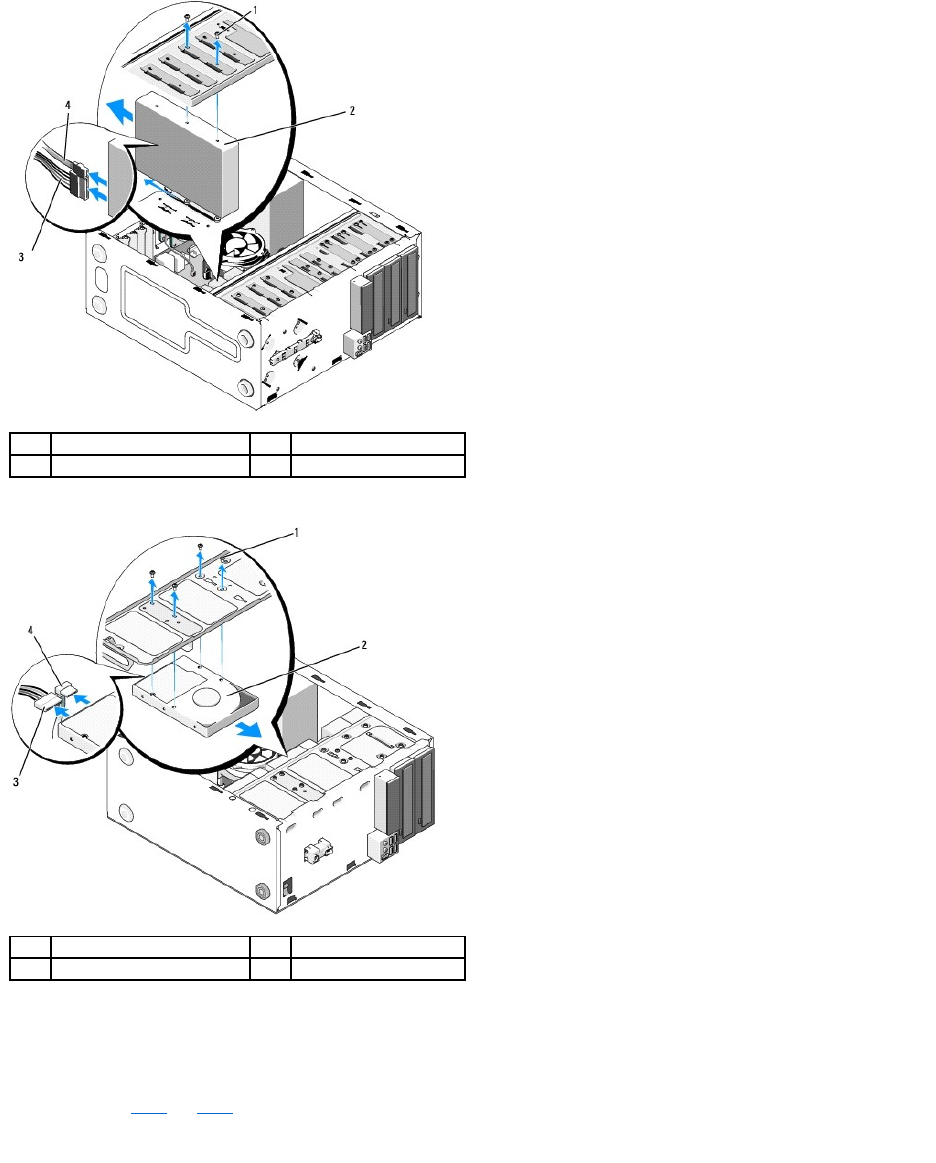
Vostro 220
6. For the Vostro 220s:
a. Raise and hold the hard-drive release latch.
b. Slide the drive partway out of the bay, rotate the back of the drive upward until the drive is perpendicular to the drive cage, and guide the
screws through the cutaway channels in the drive cage until you can lift the drive away from the computer.
c. Repeat step a and step b for the second hard drive, if installed.
Vostro 220s
1
screws (4)
2
hard drive
3
power cable
4
data cable
1
screws (4)
2
hard drive
3
power cable
4
data cable


















