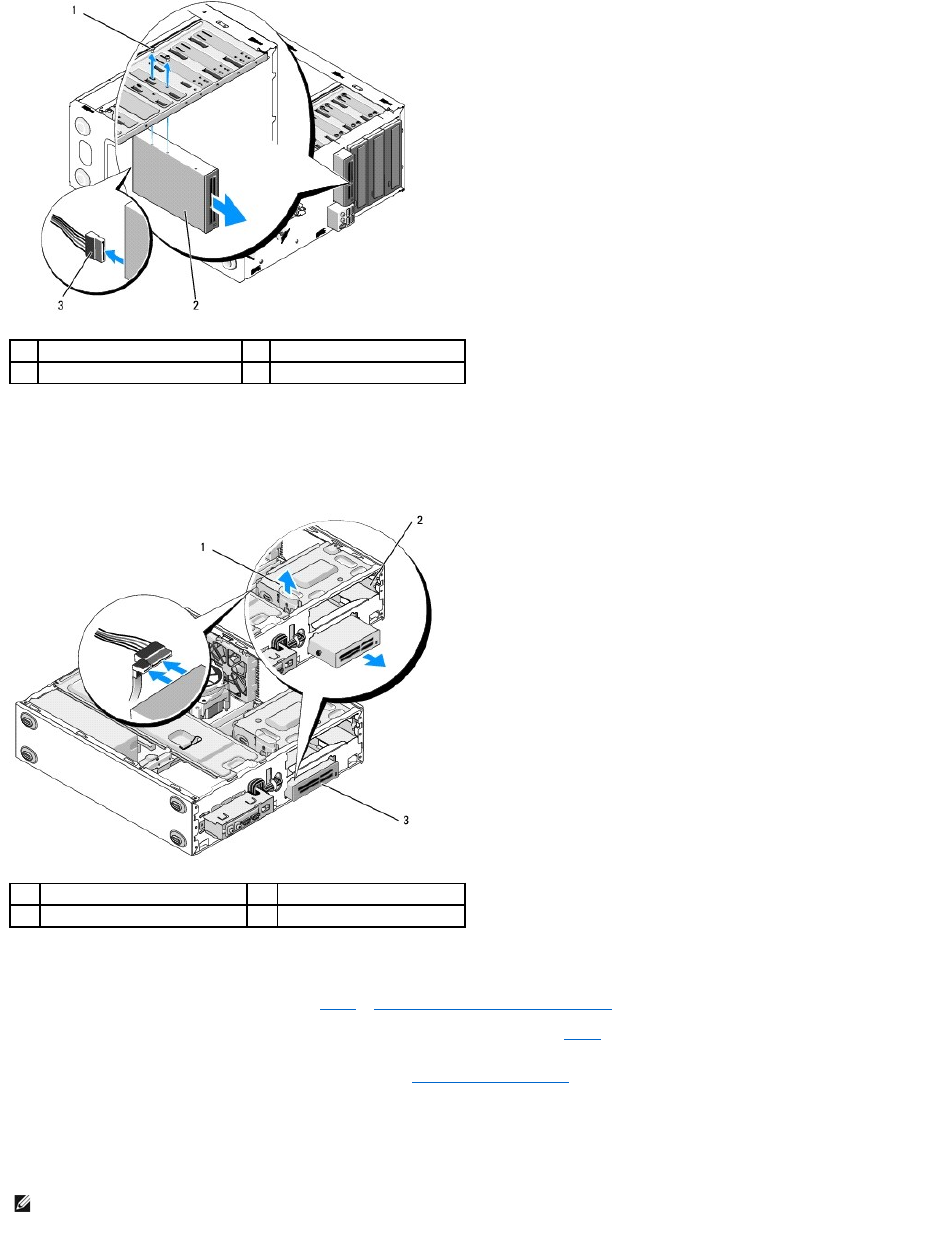
4. Disconnect the USB cable from the back of the media card reader.
5. For the Vostro 420 and Vostro 220, remove the two screws securing the device to the drive cage.
For the Vostro 220s, lift the release latch that secures both the optical drive and the 3.5-inch device in their respective drive cages.
6. Slide the device out through the front of the computer.
7. If you are installing a replacement device, skip to step 5 in Replacing or Adding a Media Card Reader.
If you are removing the device permanently and the drive bay is to remain empty, proceed to step 8.
8. Disconnect the USB interface cable from the system board (see System Board Components), and remove the cable from the computer.
9. Install a 3.5-inch front-panel insert into the empty drive bay:
a. Holding the front-panel insert at an angle, insert one end into the drive bay opening.
b. Push the other end of the insert into the opening until it fits into place.
1
screws (2)
2
media card reader
3
USB interface cable
1
release latch
2
optical drive bay
3
media card reader
NOTE: To comply with FCC regulations, install the 3.5-inch front-panel insert whenever the device is permanently removed from the computer.


















