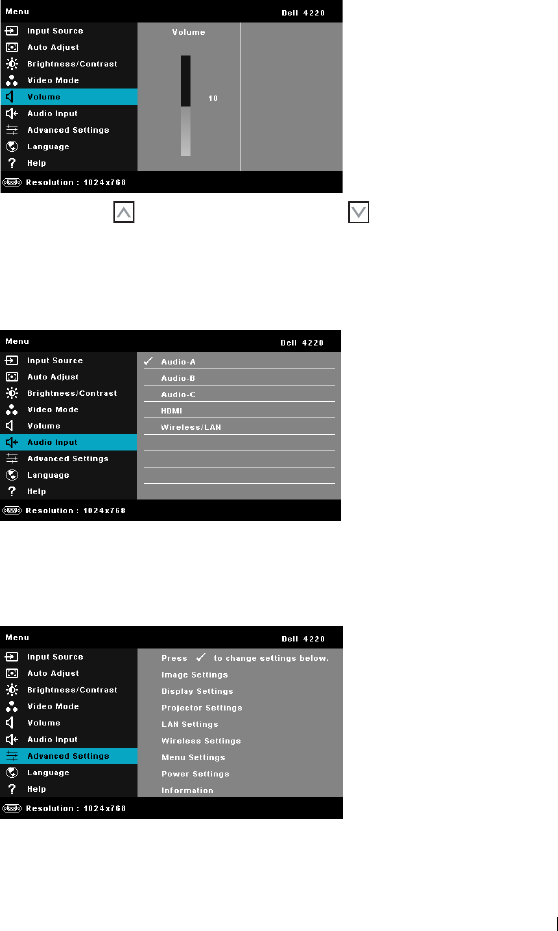
VOLUME
The Volume menu allows you adjust the volume settings of your projector.
V
OLUME—Press to increase the volume and to decrease the volume.
AUDIO INPUT
The Audio Input menu allows you to select your audio input source. The options
are: Audio-A, Audio-B, Audio-C, HDMI, and Wireless/LAN.
ADVANCED SETTINGS
The Advanced Settings menu allows you to change settings for Image, Display,
Projector, LAN, Wireless, Menu, Power, and Information.
Using Your Projector 41


















