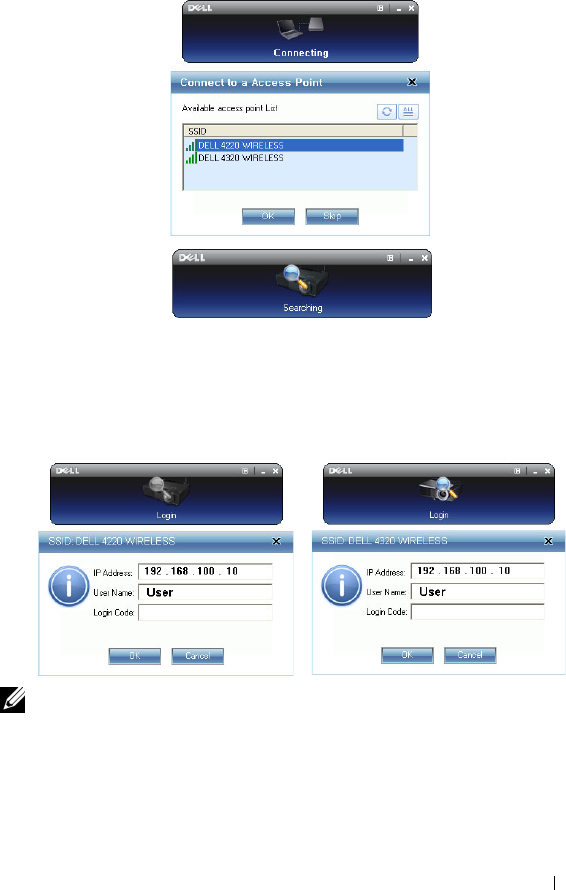
Launch the Wireless Application
Once the installation is complete, the 4220 or 4320 Wireless Application software
will launch and will search for the projector automatically. The below screen
appears:
Login
To communicate with your projector, enter the Login Code provided in Step 6 of
Wireless Networking Installation, then click OK.
4220 Log in screen 4320 Log in screen
NOTE: If the IP Address is not detected, enter the IP Address displayed at the
bottom left corner of the screen.
Understanding the Buttons
After a successful log in, the following screen appears:
Using Your Projector 63


















