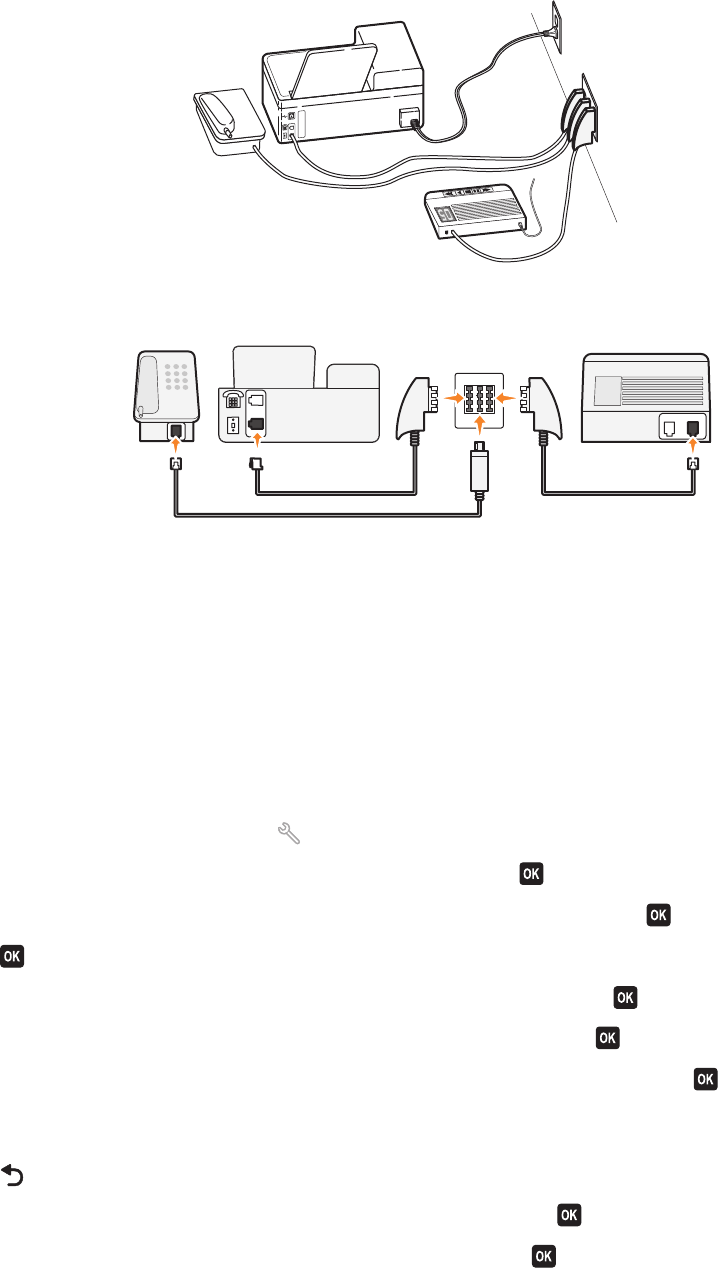
Connect the printer to any of the N ports.
E
X
T
L
IN
E
P
H
O
N
E
LIN
E
NFN
E
X
T
L
I
N
E
Entering your user information
Your user information includes your name or your company name, your fax number (your fax number is your
telephone number, unless you have a dedicated fax telephone line), and the time and date on your fax machine
when a transmission is made. This information appears in the header and footer of the faxes that you send.
In some co untries, you cannot send a fax without this informati on. Some fax ma chines also block fa xes without sender
information, so make sure that you enter this information in your printer.
Setting the fax header
1 From the printer control panel, press .
2 Press the arrow buttons to scroll to Fax Setup, and then press .
3 Press the arrow buttons to scroll to Dialing and Sending, and then press .
4 Press again to select Your Fax Name.
5 Use the keypad to enter your name or your company name, and then press .
6 Press the arrow buttons to scroll to Your Fax Number, and then press .
7 Use the keypad to enter your fax number or your telephone number, and then press .
Setting the fax footer
1 Press .
2 Press the arrow buttons to scroll to Fax Printing, and then press .
3 Press the arrow buttons to scroll to Fax Footer, and then press .
Faxing
67


















