7. Using a screwdriver, replace the two screws that secure the computer cover to the chassis.
8. Place the computer in an upright position.
Back to Contents Page
1
screws (2)
2
computer cover
3
front of the computer
4
slot
CAUTION: Ensure that none of the system air-vents are blocked. Blocking them would cause serious thermal problems.