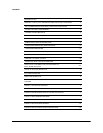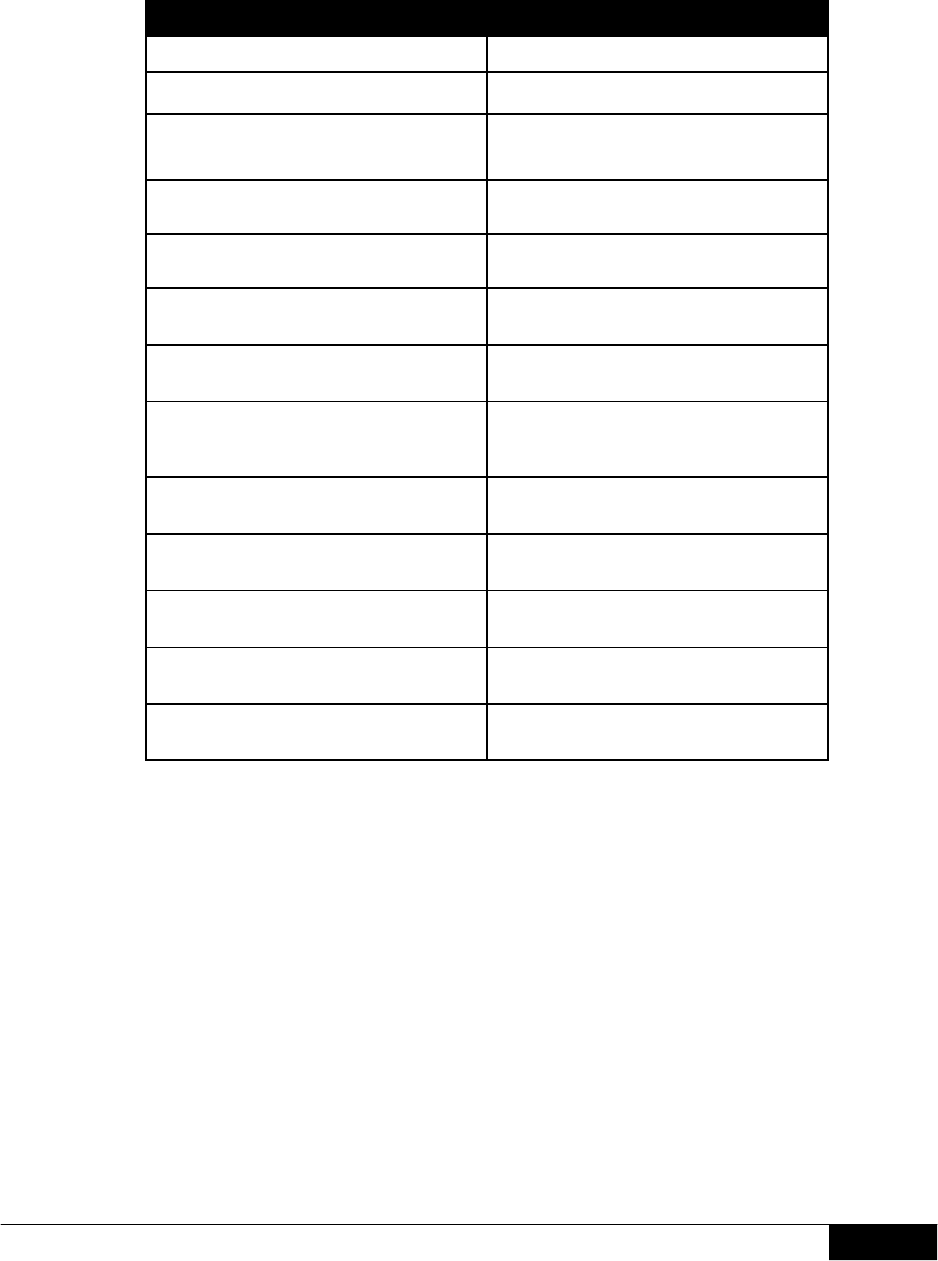
10
APRIL 2008
MSTP INTEROPERABILITY OF THE DELL™ POWERCONNECT™ 6200 SERIES SWITCHES
WITH CISCO IOS AND CISCO CATOS-BASED SWITCHES
Command Description
exit
Exit to configuration mode
interface ethernet 1/g2
Enter interface configuration mode for the
Ethernet interface on slot 1, port 2
switchport mode trunk
Configure the VLAN membership mode for
the port as a trunk (a trunk port connects
two switches)
switchport trunk allowed
vlan add 10, 20
Add VLANs 10 and 20 to the trunk port
switchport trunk allowed
vlan remove 1
Remove VLAN 1 (the default VLAN) from
the trunk port
exit
Exit to configuration mode
spanning-tree mode mstp
Enable MSTP mode on the switch
spanning-tree mst 1 priority 0
Sets the switch priority for MSTP instance
1 to zero, which essentially sets the switch
as the root bridge for MSTP instance 1.
spanning-tree mst configuration
Enter the MST configuration name
name Dell
Create Dell as the MST configuration name
instance 1 add vlan 10
Map VLAN 10 to MST instance 1
instance 2 add vlan 20
Map VLAN 20 to MST instance 2
exit
Exit to configuration mode
CONFIGURING BRIDGE BrA (WEB INTERFACE)
Use the following procedures to configure the Dell PowerConnect 6248 as bridge BrA as
shown in Figure 6 by using the Web interface.