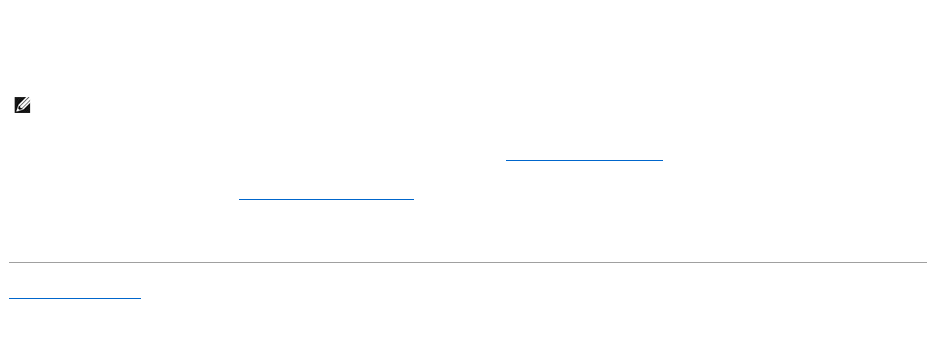
5. Align the four captive screws on the processor fan and heat-sink assembly with the screw holes on the system board.
6. Tighten the four captive screws that secure the processor fan and heat-sink assembly to the system board.
7. Connect the processor fan cable to the system board connector, FAN_CPU (see System Board Components).
8. Replace the computer cover (see Replacing the Computer Cover).
9. Connect your computer and devices to electrical outlets, and turn them on.
Back to Contents Page
NOTE: Ensure that the processor fan and heat-sink assembly is correctly seated and secure.


















