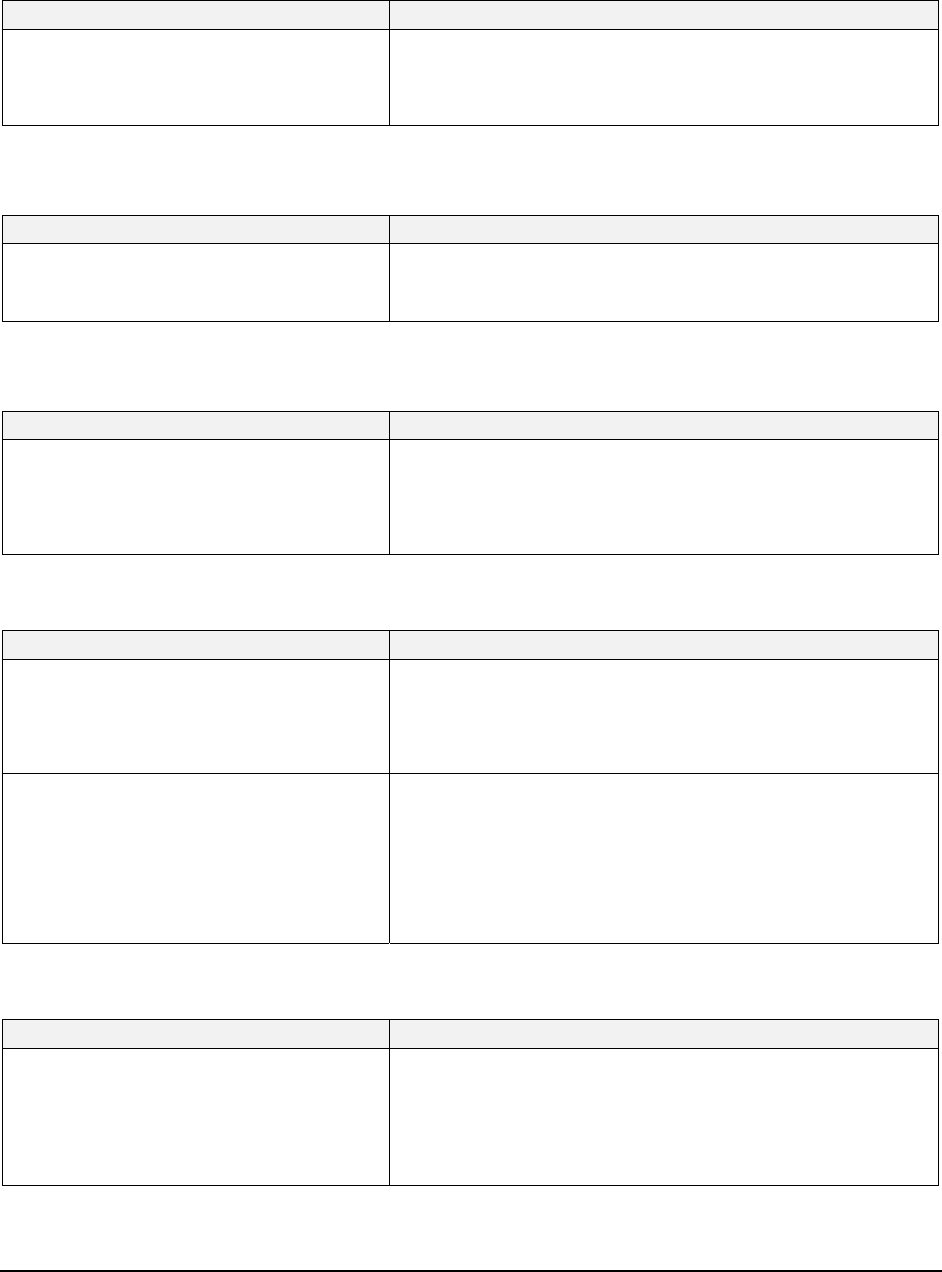
PowerConnect 6224/6224F/6224P/6248/6248P Release Notes
System Firmware Version 3.2.0.6 Page 23
RADIUS Accounting Servers
Title Description
radius-server host acct
The switches do not support creating accounting server names with the
same name although the CLI Reference Manual and User Guide state
that it is supported.
Default: Not applicable
Spanning Tree
Title Description
no spanning-tree transmit hold-count
The hold-count keyword is not required when resetting the spanning-tree
transmit hold-count.
Default: Not applicable
Stacking/CX-4 Module Configuration
Title Description
stack-port <unit>/<port-type> <port-num>
{ethernet | stack}
This command is used to configure a port on a CX-4 or stacking plug-in
modules as either an ethernet or stack port.
Default: From the factory the ports are all configured as Ethernet ports.
If upgrading from a previous release the modes will be preserved and no
configuration should be necessary.
Configurable Message of the Day Banner
Title Description
banner motd <message>
no banner motd
Controls (enables or disables) the display of message-of-the-day banners.
‘banner motd’ enables the banner, and allows configuration of message-
of-the-day banners. Use ‘no banner motd’ to delete the message, and
disable the banner.
Default: Disabled by default.
banner motd acknowledge
no banner motd acknowledge
The user will be required to acknowledge the banner displayed on the
console if ‘banner motd acknowledge’ is executed. The user would have
to type "y" or "n" to continue to the login prompt. If "n" is typed, the
session is terminated and no further communication is allowed on that
session. However, serial connection will not get terminated if user does
not enter ‘y’. Use ‘no’ form of the command to disable banner
acknowledge.
Default: Disabled by default.
Dot1X
Title Description
dot1x timeout guest-vlan-period Use this command in Interface Config Mode to set the number of seconds
that the switch waits before authorizing the client if the client is a dot1x
unaware client.
Default: The switch remains in the quiet state for 90 seconds.
Refer to the
Dell™ PowerConnect™ 6200 Series Systems CLI Reference
Guide for details.


















