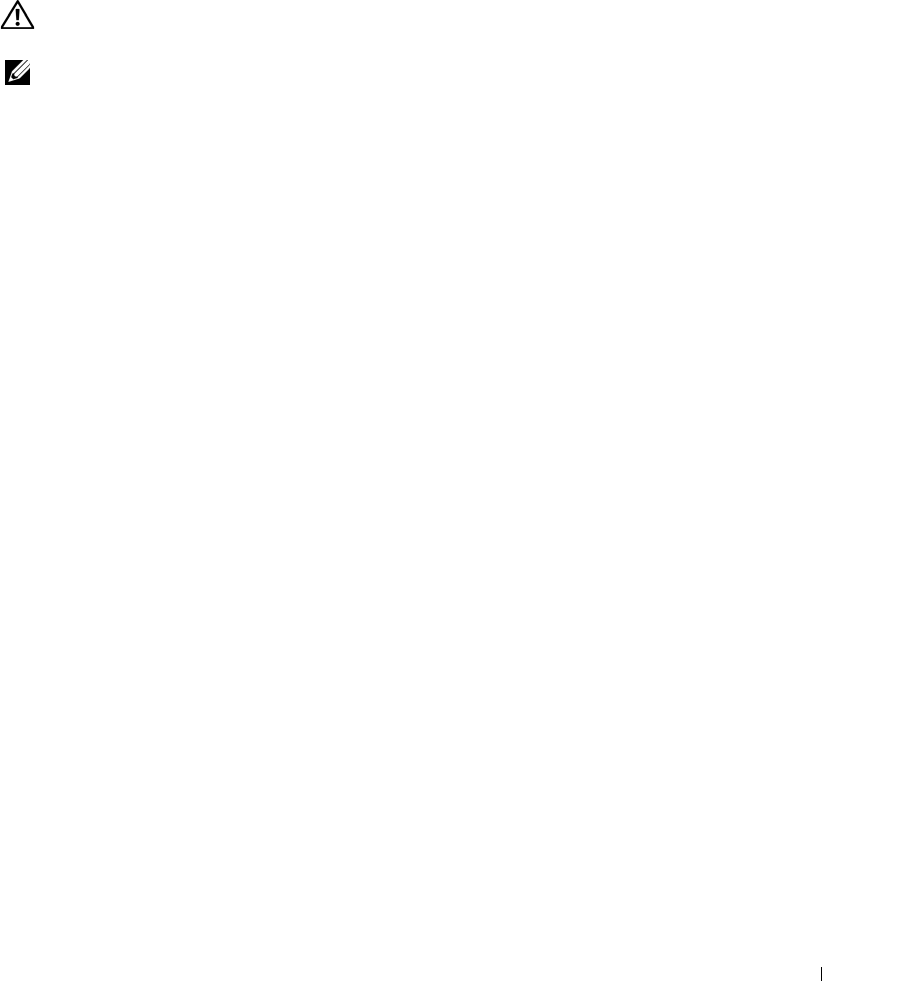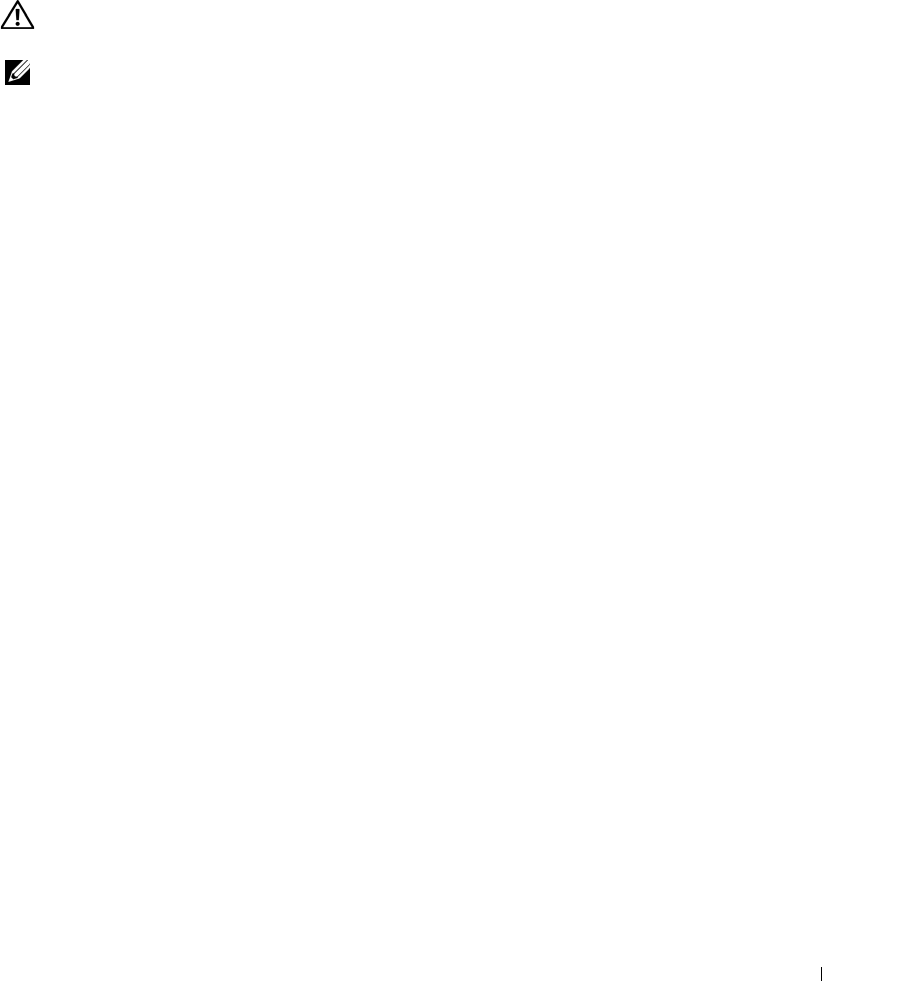
Replacing the System and Backplane Board Assemblies 3
The system board and backplane board are removed from the chassis as a single assembly, and are
then separated for replacement of either board.
Removing the System Board/Backplane Board Assembly
CAUTION: See your System Information Guide for complete information about safety precautions,
working inside the computer, and protecting against electrostatic discharge.
NOTE: It is not necessary to remove the hard drives or the CD/diskette drive from the system during this
procedure.
To remove the system board/backplane board assembly, perform the following steps:
1
Turn off the system and attached peripherals, and disconnect the system from the electrical
outlet.
2
Open the system. See "Opening the System" in your
Installation and Troubleshooting Guide
.
3
If you are replacing the system board, remove the system battery. See "Replacing the Battery"
in your
Installation and Troubleshooting Guide
.
4
If you are replacing the system board, remove the heat sink and processor. See "Replacing the
Processor" in your
Installation and Troubleshooting Guide
.
5
If you are replacing the system board, remove the memory modules. See "Removing Memory
Modules" in your
Installation and Troubleshooting Guide
.
6
Remove the cooling shrouds.
7
Disconnect the control panel cable from the J3 connector on the backplane board. See
"Removing the Control Panel Assembly" in your
Installation and Troubleshooting Guide
.
8
Disconnect the power and interface cables on both hard drives from the backplane board
(connectors JP1, JP2, IDE0 and IDE1).
9
Disconnect the power supply cable from the back of the backplane board (connector J2). See
"Replacing the Power Supply" in your
Installation and Troubleshooting Guide
.
10
If the hard-drive interface cables are routed through the backplane to a PCI controller card,
disconnect these interface cables from the PCI controller card.
11
Remove all PCI expansion cards installed on the riser board. See "Removing an Expansion
Card" in your
Installation and Troubleshooting Guide
.
12
Disconnect the CD/diskette drive interface cable from the backplane connector CN1.
13
Rotate the backplane release latches up. See Figure 1-1.
14
Remove the power supply. See "Replacing the Power Supply" in your
Installation and
Troubleshooting Guide
.
15
Remove the fan assemblies. See "Fan Assemblies" in your
Installation and Troubleshooting
Guide
.
16
Loosen the thumbscrew securing the system board to the chassis floor.