Replacing the System and Backplane Board Assemblies 7
14
Replace the cooling shrouds.
15
Install the memory modules, if they were removed. See "System Memory" in your
Installation
and Troubleshooting Guide
.
16
Connect the control panel cable to the front of the backplane. See "Installing the Control
Panel Assembly" in your
Installation and Troubleshooting Guide
.
17
Connect the hard-drive interface cables either to the backplane or through the backplane to
the hard-drive controller card, if one is installed.
18
Connect the hard-drives power cables from backplane connectors JP1 and JP2 to the hard
drives. See "Installing a Hard Drive" in your
Installation and Troubleshooting Guide
.
19
Connect the CD/diskette drive interface cable to the backplane connector CN1.
20
Install the power supply. See "Replacing the Power Supply" in your
Installation and
Troubleshooting Guide
.
21
Connect the power supply cable to the back of the backplane (connector J2). See "Replacing
the Power Supply" in your
Installation and Troubleshooting Guide
.
22
Install the fan assemblies. See "Installing a Fan Assembly " in your
Installation and
Troubleshooting Guide
.
23
Close the system. See "Closing the System" in your
Installation and Troubleshooting Guide
.
24
Reconnect the system to its electrical outlet and turn the system on, including any attached
peripherals.