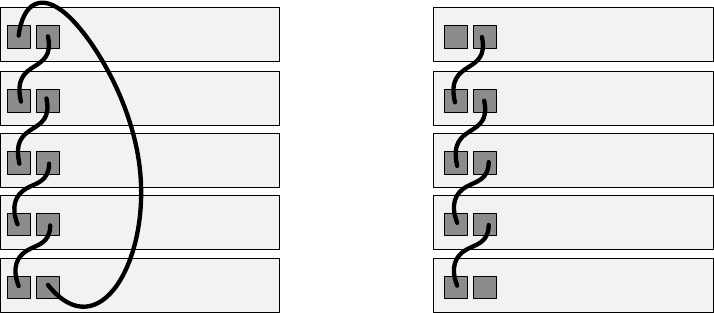
Stacking Dell PowerConnect 7000 Series Switches
Page 3
required for reconfiguration. Additional stack members can immediately utilize existing configuration
information such as routing and switching configurations, VLANs, ACLs, port profiles, and security
certificates.
Stacking and Performance
For situations where there is a need to pass traffic between switches and the aggregate bandwidth
required between PowerConnect 7000 Series switches does not exceed 64 Gbps (2 ports, 16 Gbps Tx
and Rx each), a stacking configuration offers an attractive alternative to Link Aggregation Groups
(LAGs). Stacking configuration is generally transparent to the operator and does not require
configuration beyond cabling. In addition, failover times are generally faster in a stack configuration
than in spanning tree or link aggregation group configurations. Note that other PowerConnect Series
switches may have different supported bandwidths for stacking.
Stacking and Redundancy
By connecting a cable from the last switch in a stack back to the first switch, the operator ensures that
a stack has the protection of redundant paths for control and data traffic, including support for LAGs
configured across multiple switches. This means that any single point of failure (a switch or a stack
cable failure) will not affect the overall operation of the remaining stack elements.
#Figure 1 shows two stacking configurations with a single stacking module on each switch. In the
recommended configuration, a stacking cable connects each switch to the next, and the top switch is
connected to the bottom switch to form a complete ring.
Figure 1. Stack Configured in a Ring
Recommended
Not recommended
Module
A
Switch
1
2
3
4
5
Switch
1
2
3
4
5
Module
A
aCables connected in a complete ring.
r
Cables not connected in a complete ring.


















