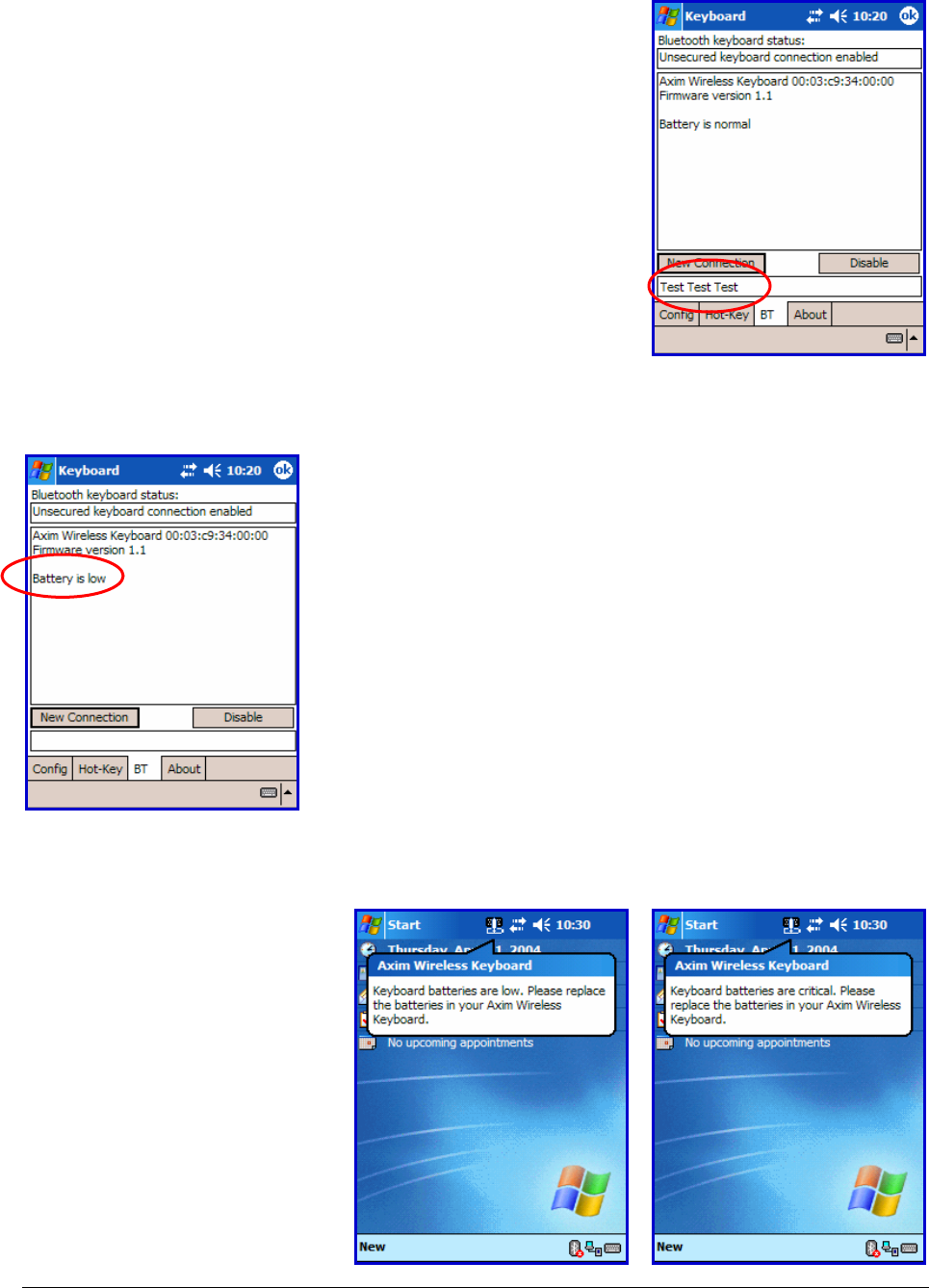
Axim
™
Wireless Keyboard Owner’s Manual Page 8
13. The Bluetooth Status Page displays the current
state of the Bluetooth connection between your
Pocket PC device and the Axim
™
Wireless
keyboard. It also allows text to be entered to test the
connection. Buttons are provided to set up a new
connection or to disable the existing connection.
14. On the Bluetooth Status Page the keyboard battery
information is displayed. The three states of the
battery are:
a. Normal – This is the most common state of
the battery.
b. Low – This is a warning that the batteries
have reached a threshold where they should
be replaced soon.
c. Critical – This means the batteries are in
imminent danger of reaching a point where
they will no longer function.
15. If the keyboard
batteries reach a low
or critical state a
message will be
displayed.


















