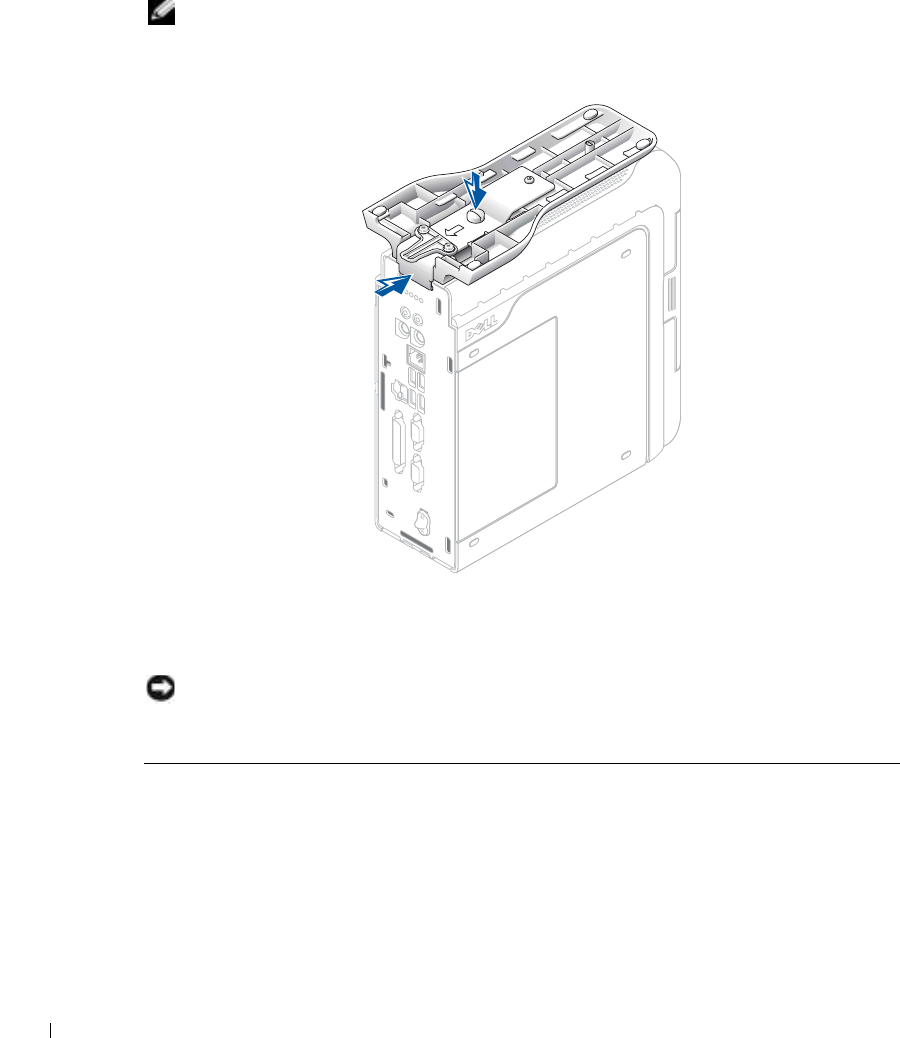
14 Setup and Quick Reference Guide
www.dell.com | support.euro.dell.com
Attaching the Stand
NOTE: If you are installing the computer under a desktop or tabletop, first attach all cables,
and then attach the stand to the mounting plate (see "Attaching the Stand to the Mounting Plate"
on page 19).
1
Raise the captive screw and slide the chassis stand slat into one of three mounting slots
on the back of the computer.
2 When the stand is in place, tighten the screw.
NOTICE: If your computer is oriented under a desktop or tabletop and is in a high-vibration
environment, use the optional wall-mount bracket instead of the computer stand.
3


















