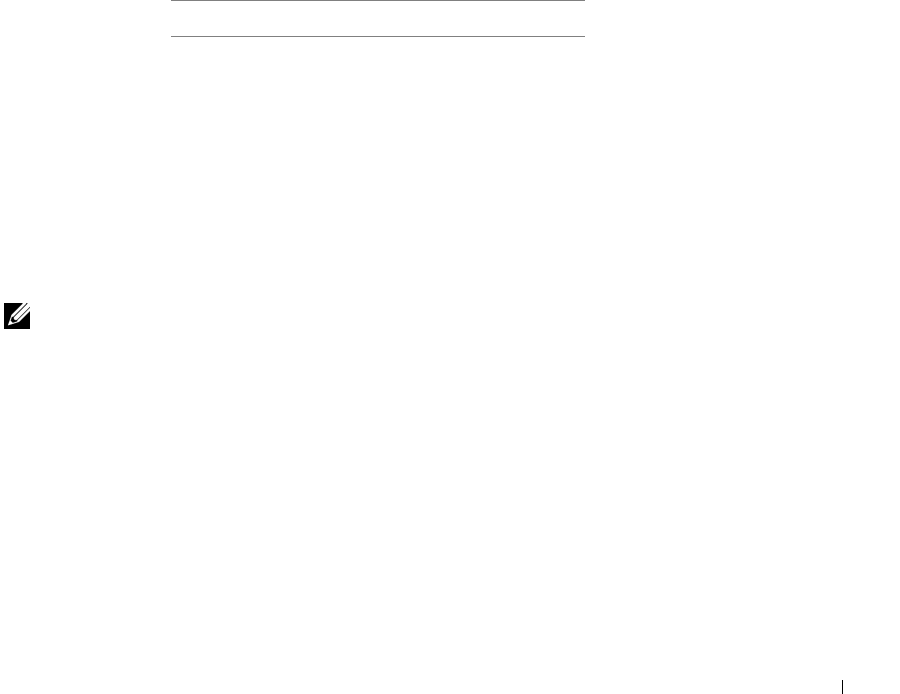
Set up for network printing 13
Attaching locally to a print server
If you are connecting the printer to a print server with a USB cable and want to share the
printer with multiple users on the network, use this method. In this section you will:
• Complete the Microsoft Plug and Play Wizard.
• Set up the queue on the print server.
• Install printer drivers for all clients connected to the print server.
Complete Microsoft Plug and Play Wizard
When you turned on the printer and print server, the Found New Hardware Wizard screen
appeared.
Use the table below to find instructions for the operating system on the print server.
NOTE: The Dell Laser Printer W5300 only supports Windows 95 with a network connection to
a computer.
Computer operating system Go to page...
Windows XP 14
Windows 2000 14
Windows Me 15
Windows NT 16
Windows 98 16
Linux 18
Novell 19


















