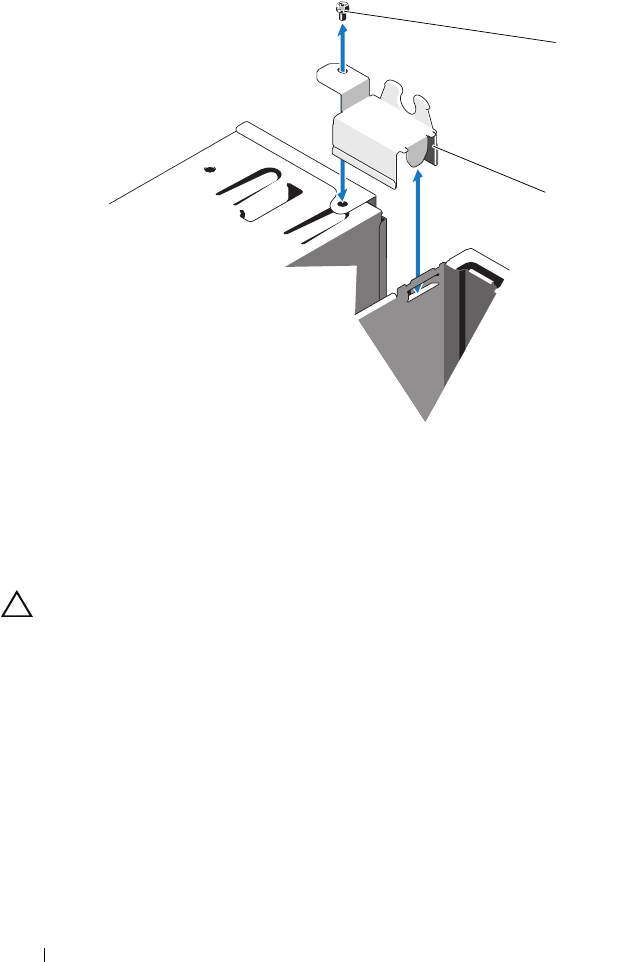
92 Installing System Components
Figure 3-25. Removing and Installing the Link Bracket Lock
6
Remove the mounting screw holding the control panel assembly to the
chassis. See Figure 3-26.
7
Move the control panel assembly toward the back of the system and lift it
out of the system.
CAUTION: Do not pull on the cable to unseat the connector. Doing so can damage
the cable.
8
To disconnect the control panel cable from the control panel assembly,
press the metal tabs on the ends of the cable connector and gently work
the connector out of the socket.
1 screw 2 link bracket lock
2
1


















