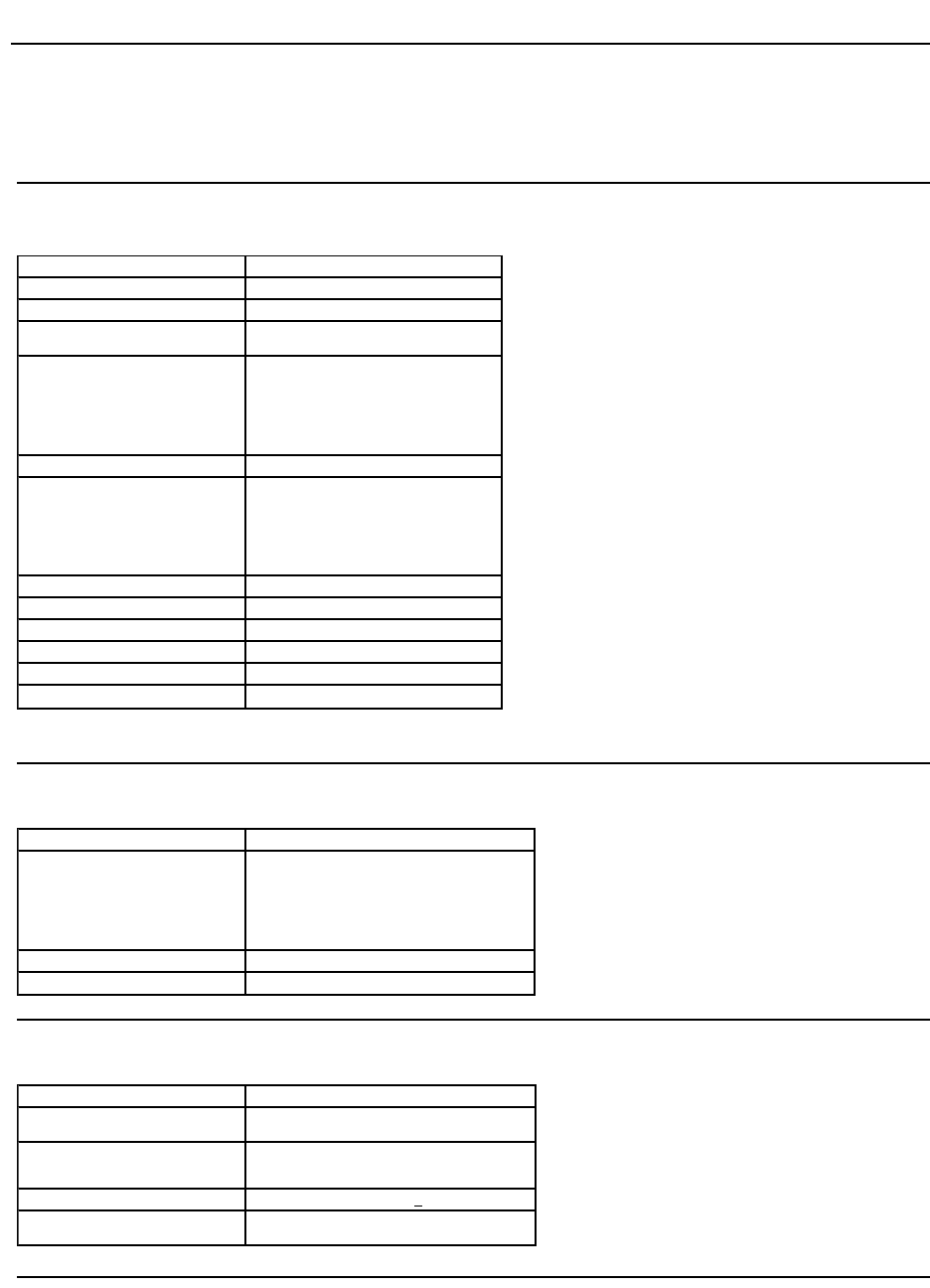
Plug and Play Capability
You can install the monitor in any Plug and Play-
compatible system. The monitor automatically provides the computer with its Extended Display Identification Data
(EDID) using Display Data Channel (DDC) protocols so that the system can configure itself and optimize the monitor settings. Most monitor installations are automatic.
You can select different settings if required.
Flat Panel Specifications
*Dell E1709W Flat Panel monitor color gamut (typical) is based on CIE 1976 (65%) and CIE1931 (60%) test standards.
Resolution Specifications
Electrical Specifications
Model number
Dell E1709W Flat Panel Monitor
Screen type
Active matrix - TFT LCD
Panel Type
TN
Screen dimensions
17 inches
(17-inch wide viewable image size)
Preset display area:
l Horizontal
l Vertical
367.2mm (14.5 inches)
229.5mm (9.04 inches)
Pixel pitch
0.255mm
Viewing angle:
l Horizontal
l Vertical
160°typical
150°typical
Luminance output
250 CD/m ²(typical)
Contrast ratio
600 to 1 (typical)
Faceplate coating
Anti-glare
Backlight
CCFL edgelight system
Response Time
8ms typical
Color Gamut
65% (typical)*
Model number
Dell E1709W Flat Panel Monitor
Scan range
l Horizontal
l Vertical
30 kHz to 83 kHz (automatic)
56 Hz to 75 Hz (automatic)
Optimal preset resolution
1440 x 900 at 60 Hz
Highest preset resolution
1440 x 900 at 60 Hz
Model number
Dell E1709W Flat Panel Monitor
Video input signals
Analog RGB: 0.7 Volts +/-5%, 75 ohm input
impedance
Synchronization input signals
Separate horizontal and vertical
synchronizations, polarity-free TTL level, SOG
(Composite SYNC on green)
AC input voltage / frequency / current
100 to 240 VAC/50 or 60 Hz + 3 Hz/1.6A (Max.)
Inrush current
120V:30A (Max.)
240V:60A (Max.)


















