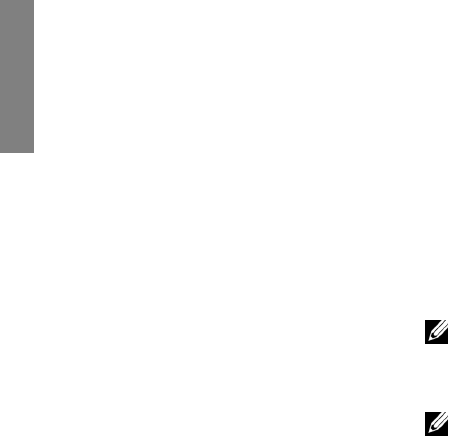
22
INSPIRON
Troubleshooting
Network Problems
Wireless Connections
If the wireless network connection is lost
— You can manage the Wireless LAN using Windows
Wireless Network Connections, accessed from
the Control Panel.
— Interference may be blocking or interrupting your
wireless connection. Try moving the computer closer to
your wireless router.
Wired Connections
If the network connection is lost — The cable is
loose or damaged.
•
Check the cable to ensure it is plugged in and not
damaged.
The link integrity light on the integrated network con-
nector lets you verify that your connection is working
and provides information on the status:
•
Green — A good connection exists between a
10-Mbps network and the computer.
•
Orange — A good connection exists between a
100/1000-Mbps network and thecomputer.
•
Off — The computer cannot detect a
physical connection to the network.
NOTE: The link integrity light on the network
connector is only for the wired cable connection.
The link integrity light does not indicate wireless
connection status.
NOTE: If you cannot connect to the Internet but
have successfully connected in the past, the ISP
might have a service outage. Contact your ISP to
check the service status, or try connecting again
later.


















