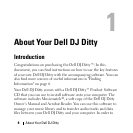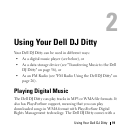14 About Your Dell DJ Ditty
3
After the software installation is complete, a message appears
asking if you want to restart your computer now or later.
Select
Yes
to restart your computer immediately or
No
if you
intend to restart your computer later.
NOTE: The software is not enabled until after you restart
your computer.
4
After restarting your computer, connect your Dell DJ Ditty to
your computer. See "Connecting to your Computer &
Charging the Battery" on page 14.
Connecting to your Computer & Charging
the Battery
Connect your Dell DJ Ditty directly to the USB port of your
computer in order to transfer data files or audio tracks, and to
charge the battery.