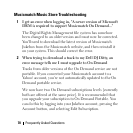Frequently Asked Questions 71
3
When trying to play an On Demand track from the Library
or On Demand tab the Player freezes
There may be a corrupted license file. To check and update
this file:
a
Check to see what version of wmvcore.dll you are using. It
is located in C:\Windows\System 32\wmvcore.dll. Right-
click on dll and select properties. Then select the
Properties tab. You should be on version 10.10.3802.
b
If not, update to windows media player 10. If you already
have it, check for updates. (In Windows Media Player 10,
go to
Help > Check for Player Updates
. This needs to be
done twice for an update to start. This is a minor
Microsoft bug, however if an update is available it should
start on the second try).
4
I updated to 10.1 and converted my account, but I still can't
transfer to my device. I get a message telling me to upgrade
my subscription.
We now have two On Demand subscriptions levels. If you like
to transfer tracks to your portable device, upgrade your
subscription to On Demand Portable. You can do this by