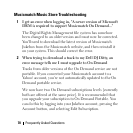Frequently Asked Questions 65
The tracks available from Musicmatch are encoded using a
Variable Bitrate in high-end CD quality sound. Variable
Bitrate encoding is an encoding method that ensures
consistently high audio quality throughout an encoded file by
making decisions on recording quality based on audio
complexity. The average bitrate for these tracks is
approximately 160kbps.
3
How many tracks can I download?
There is no limit to how many tracks you can download. The
most important factor is the amount of space on your hard
drive. On average, each track takes about 5MB of disk space.
4
Can I make CDs from my Musicmatch Downloads tracks?
To download a track from Musicmatch Music Store and burn
it to CD, do the following:
a
Locate the track you wish to purchase.
b
Click the
Buy Track
button.
c
Click the
Confirm
button to confirm your purchase.
The track downloads and is then added to the Playlist window.
To burn this track to a CD, do the following: