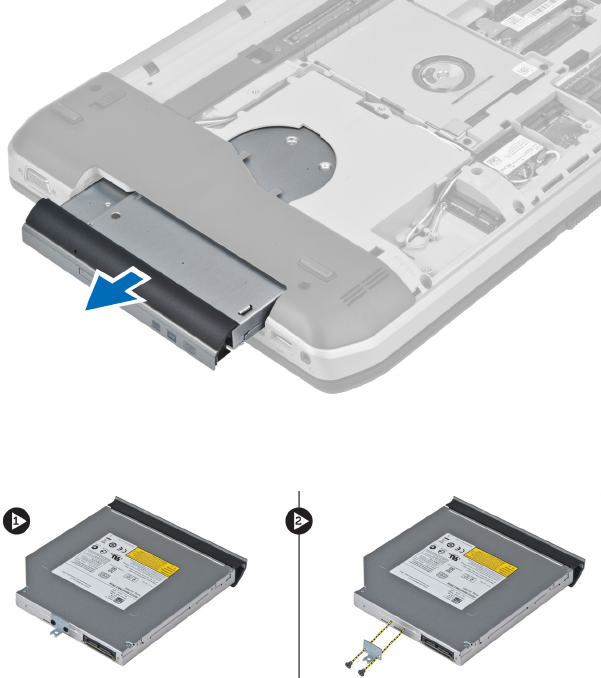
5. Remove the optical drive from the computer.
6. Remove the screws that secure the optical drive bracket.
7. Remove the optical drive bracket.
8. Disengage the optical drive bezel tabs to separate the optical drive bezel from the optical drive.
9. Remove the optical drive bezel.
Installing the Optical Drive
1. Engage the optical-drive bezel tabs to attach the optical-drive bezel to the optical drive.
2. Install the optical-drive bracket.
3. Tighten the screws to secure the optical-drive bracket.
4. Insert the optical drive into the computer.
5. Tighten the screw to secure the optical drive in its place.
6. Install:
a) base cover
b) battery
7. Follow the procedures in After Working Inside Your Computer.
24


















