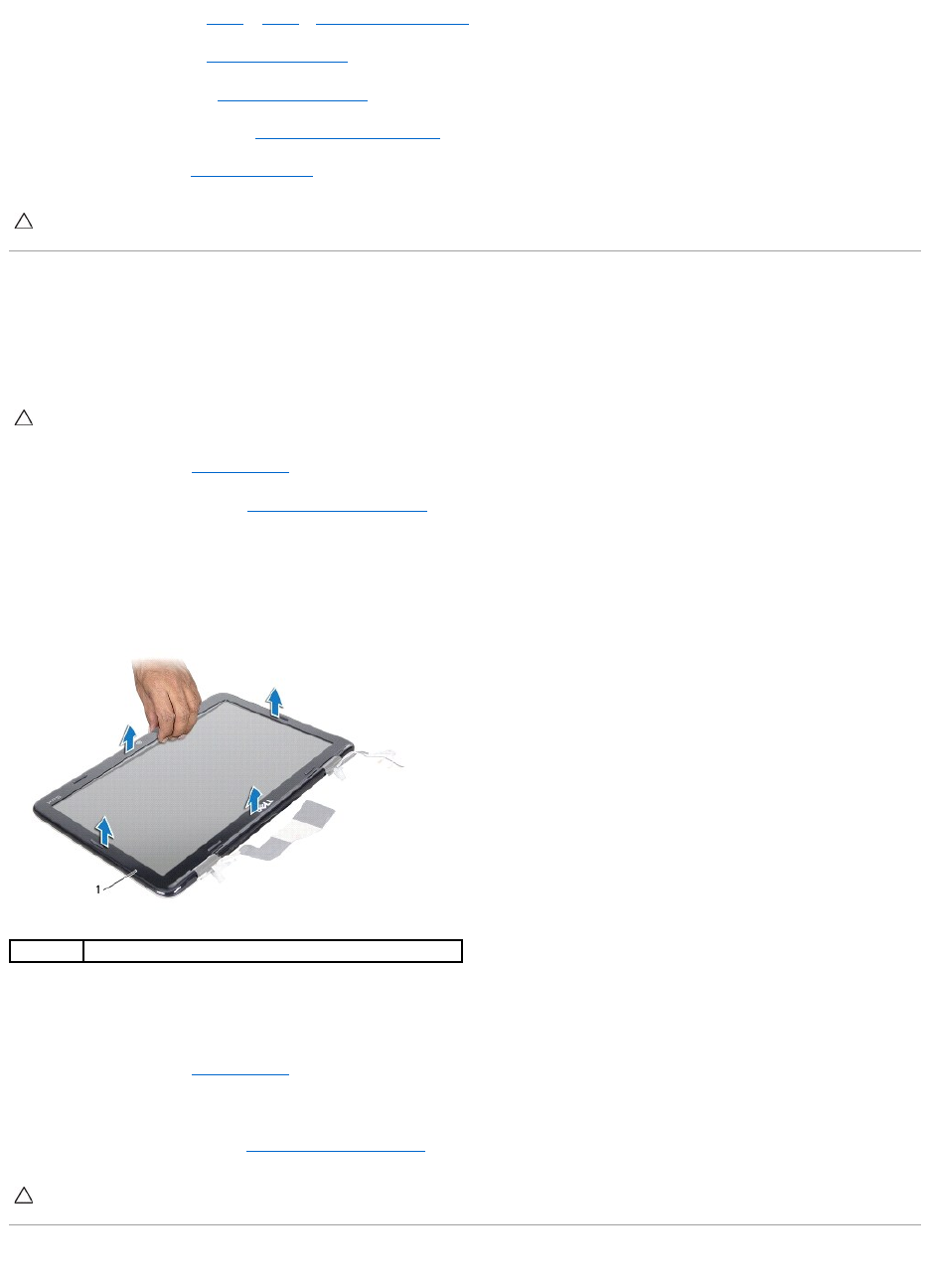
10. Follow the instructions from step 5 to step 6 in Replacing the Optical Drive.
11. Replace the hard drive (see Replacing the Hard Drive).
12. Replace the Mini-Card(s) (see Replacing the Mini-Card(s)).
13. Replace the memory module(s) (see Replacing the Memory Module(s)).
14. Replace the battery (see Replacing the Battery).
Display Bezel
Removing the Display Bezel
1. Follow the instructions in Before You Begin.
2. Remove the display assembly (see Removing the Display Assembly).
3. Using your fingertips, carefully pry up the inside edge of the display bezel.
4. Lift the display bezel off the display assembly.
Replacing the Display Bezel
1. Follow the instructions in Before You Begin.
2. Align the display bezel with the display back cover, and gently snap it into place.
3. Replace the display assembly (see Replacing the Display Assembly).
Display Panel
CAUTION: Before turning on the computer, replace all screws and ensure that no stray screws remain inside the computer. Failure to do so may
result in damage to the computer.
CAUTION: The display bezel is extremely fragile. Be careful when removing it to prevent damaging the bezel.
1
display bezel
CAUTION: Before turning on the computer, replace all screws and ensure that no stray screws remain inside the computer. Failure to do so may
result in damage to the computer.


















