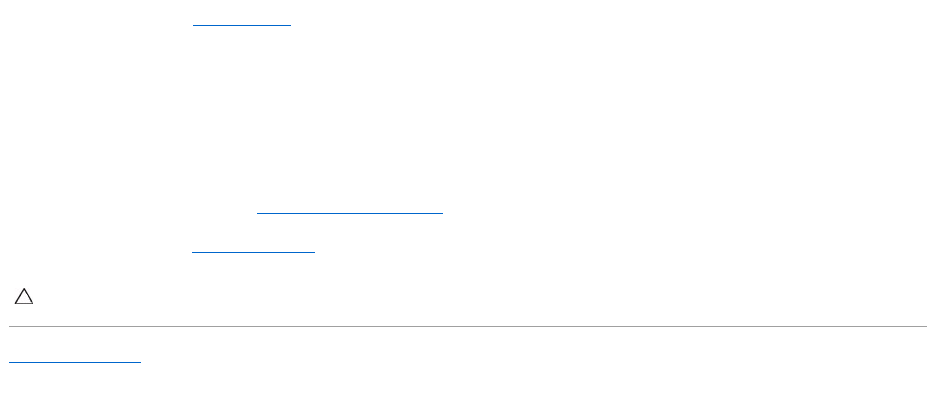
1. Follow the instructions in Before You Begin.
2. Remove the new hard drive from its packaging.
Save the original packaging for storing or shipping the hard drive.
3. Slide the hard drive into the hard-drive bay until it is fully seated.
4. Replace the two screws that secure the hard drive to the base cover.
5. Replace the memory module(s) (see Replacing the Memory Module(s)).
6. Replace the battery (see Replacing the Battery).
Back to Contents Page
CAUTION: Before turning on the computer, replace all screws and ensure that no stray screws remain inside the computer. Failure to do so may
result in damage to the computer.