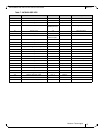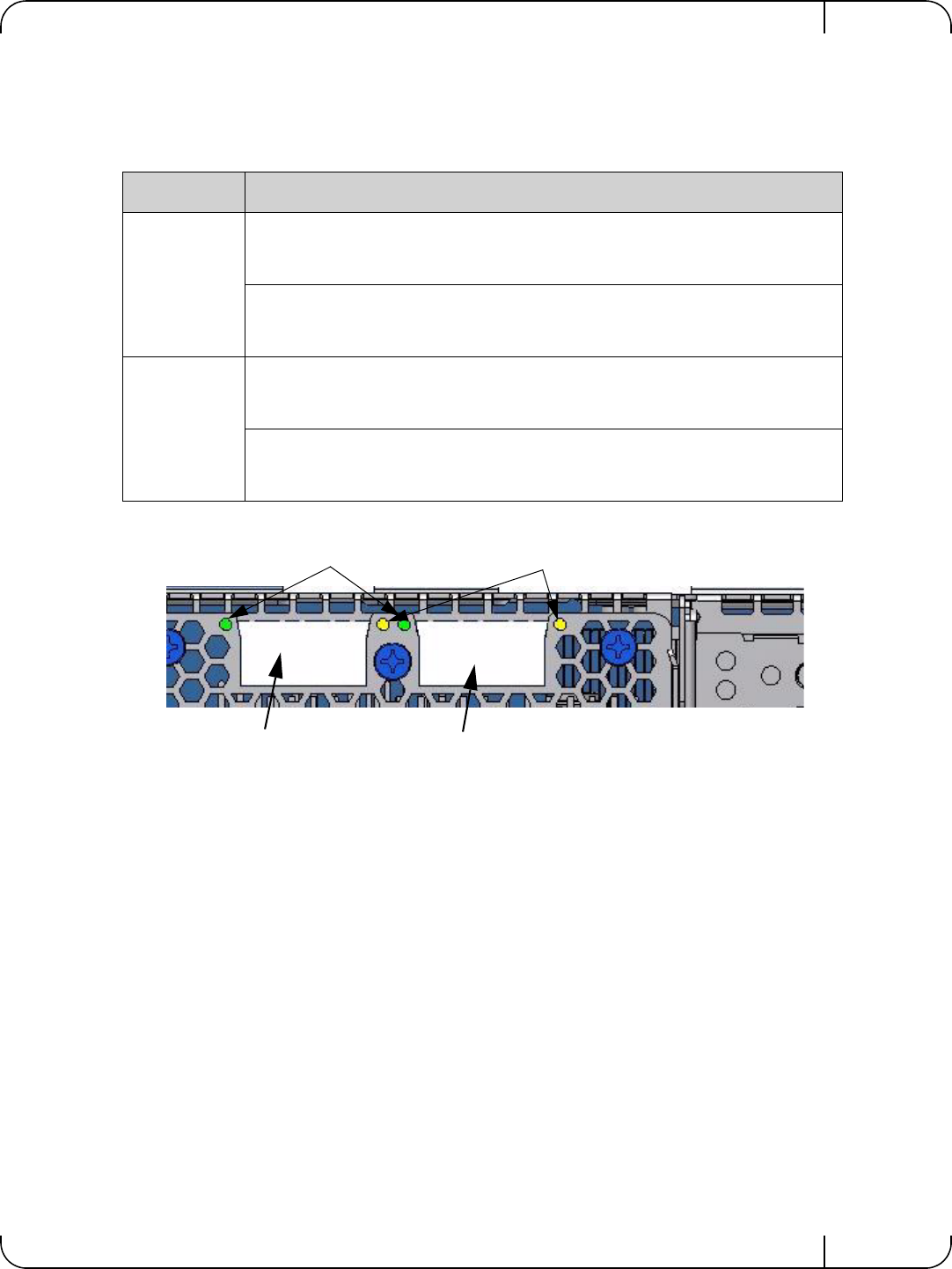
ConnectX®-2 Dual Port VPI I/O Card for Dell C6100 Rev 1.0
Mellanox Technologies
11
2.2 LED Assignment
2.3 PCI Express Interface
The I/O card attaches to the blade's PCI Express interface through a press fit connector. The PCI
Express x8 interface is version 2.0 compliant and compatible with base 1.1 chipsets. The device
can be either a master initiating the PCI Express bus operations or a slave responding to PCI bus
operations.
2.4 Memory
The I/O card supports multiple memory devices through the PCI Express, Flash, and I2C compati-
ble interfaces.
2.4.1 System Memory
The I/O card utilizes the PCI Express interface to store and access fabric connection information
on the system memory.
Table 5 - Physical and Logical Link Indications
Figure 3: Front Panel
Port Number LED Name
Port 1 Physical Link - Green
Constant on indicates a good physical link
Blinking indicates a problem with the Physical link
Data Activity - Yellow
Blinking indicates Data Transfer
Constant on indicates no Data Transfer
Port 2 Physical Link - Green
Constant on indicates a good physical link
Blinking indicates a problem with the Physical link
Data Activity - Yellow
Blinking indicates Data Transfer
Constant on indicates no Data Transfer
Physical Connection Data Transfer
Port 1
Port 2