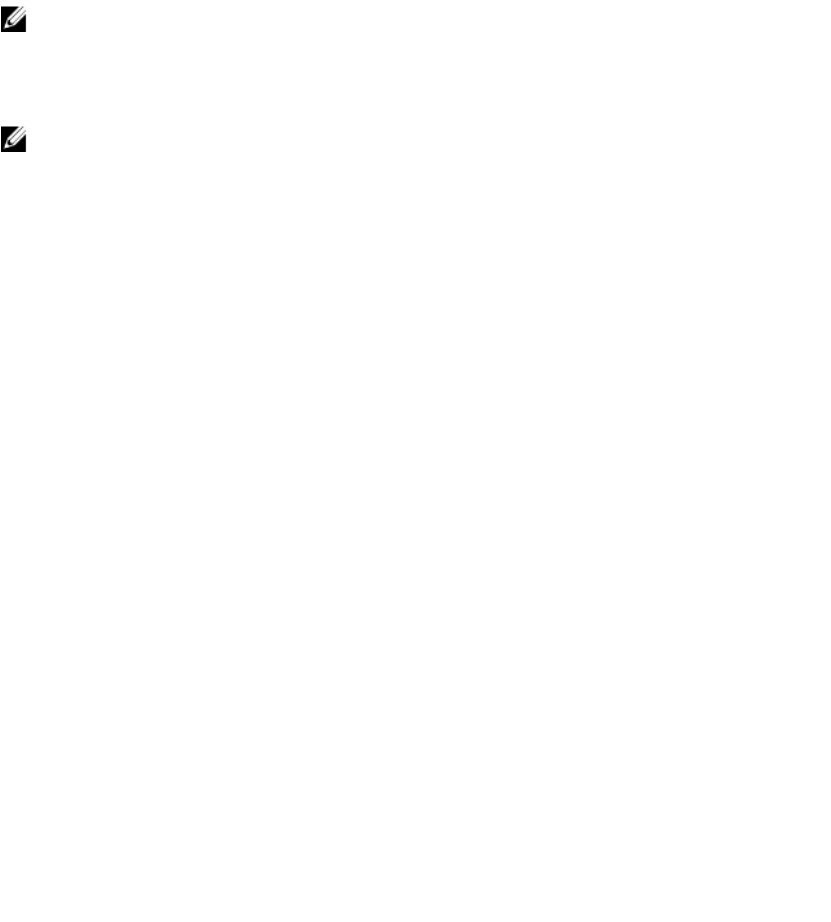
The iSCSI port you configured on the storage array during target discovery disappears.
6. Under Target Portals, click Add and re-enter the IP address or DNS name of the iSCSI port on the storage array
(removed above).
7. Click Advanced and set the following values on the General tab:
– Local Adapter — Should always be set to Microsoft iSCSI Initiator.
– Source IP — The source IP address of the host you want to connect with.
– Data Digest and Header Digest — Optionally, you can specify that a digest of data or header information be
compiled during transmission to assist in troubleshooting.
– CHAP logon information — Enter the target CHAP authentication user name and secret you entered (for the
host server) on the storage array.
– Perform mutual authentication — If mutual CHAP authentication is configured, select this option.
NOTE: IPSec is not supported.
8. Click OK.
If you require a discovery session failover, repeat step 5 and step 6 (in this step) for all iSCSI ports on the storage
array. Otherwise, single-host port configuration is sufficient.
NOTE: If the connection fails, ensure that all IP addresses are entered correctly. Mistyped IP addresses result
in connection problems.
For Windows Server 2008 Core Version
1. Set the iSCSI initiator services to start automatically (if not already set):
sc \\<server_name> config msiscsi start= auto
2. Start the iSCSI service (if necessary):
sc start msiscsi
3. If you are not using mutual CHAP authentication, go to step 5.
4. Enter the mutual CHAP secret you entered for the storage array:
iscsicli CHAPSecret <secret>
5. Remove the target portal that you configured on the storage array during target discovery:
iscsicli RemoveTargetPortal <IP_address>
<TCP_listening_port>
6. Add the target portal with CHAP defined:
iscsicli QAddTargetPortal
<IP_address_of_iSCSI_port_on_storage_array>
[CHAP_username]
[CHAP_password]
Where, [CHAP_username] is the initiator name and [CHAP_password] is the target CHAP secret.
If you require a discovery session failover, repeat step 5 for all iSCSI ports on the storage array. Otherwise, single-
host port configuration is sufficient.
For Red Hat Enterprise Linux 5 Or 6, SUSE Linux Enterprise Server 10 Or 11
1. To enable CHAP (optional), the following line needs to be enabled in your /etc/iscsi/iscsid.conf file:
node.session.auth.authmethod = CHAP
2. To set a user name and password for CHAP authentication of the initiator by the target(s), edit the following lines:
node.session.auth.username = <iscsi_initiator_username>
node.session.auth.password = <CHAP_initiator_password>
40


















