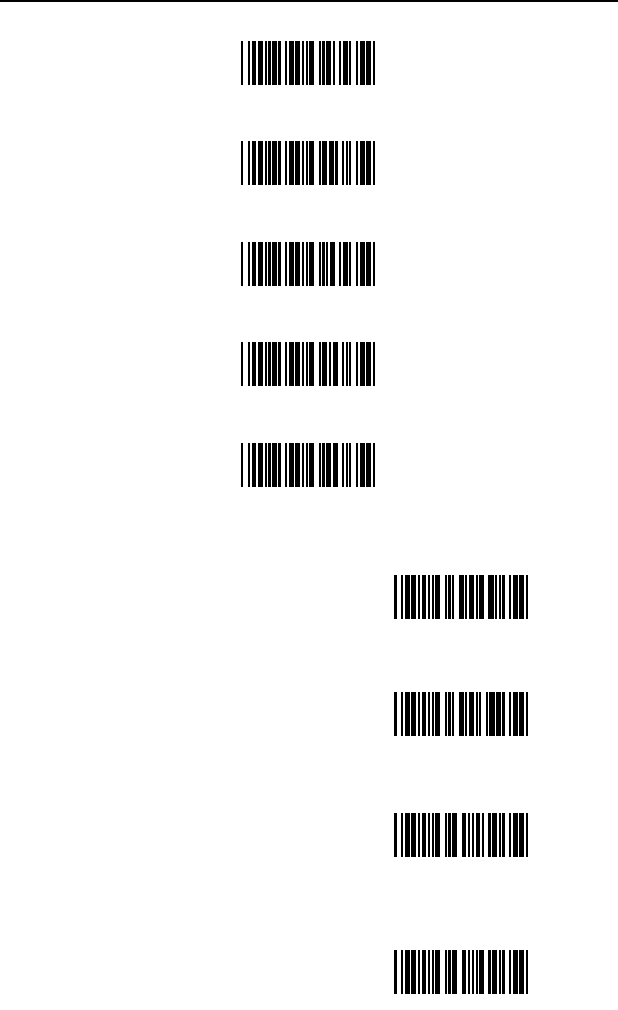
13
KEYBOARD WEDGE (KB) INTERFACE (CONTINUED)
Reserved
BRB
Reserved
BRC
Reserved
BRD
Reserved
BRE
Reserved
BRF
KB Parameter - Caps Lock Mode
When Caps Lock is used on the
keyboard, choose ENABLE CAPS
LOCK. Once enabled, the scanner
will simulate Caps
Lock keyboard input. This mode will
not work with all keyboard types.
Enable Caps Lock
R46
**Disable Caps Lock
R47
To detect automatically if Caps Lock
is used, enable AUTO-DETECTION
CAPS LOCK MODE. This will only
work with an AT computer.
Enable Auto Detection
Caps Lock Mode
R68
**Disable Auto Detection
Caps Lock Mode
R69


















