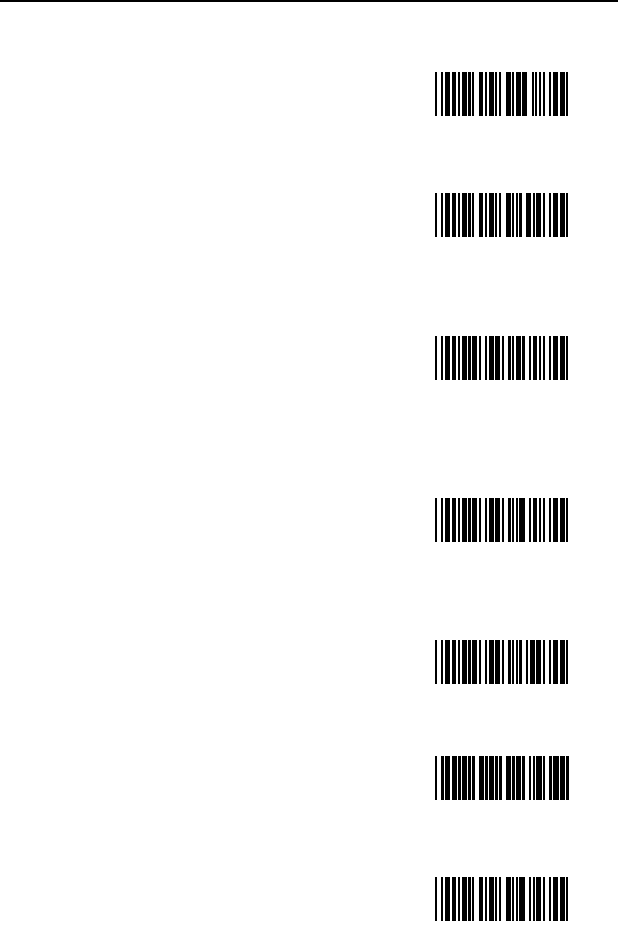
14
KEYBOARD WEDGE (KB) INTERFACE (CONTINUED)
KB Parameter - Alt Mode
When this option is enabled, the scanner will
duplicate this keyboard sequence: Hold down
the Alt key; type the decimal number that
corresponds to the appropriate keyboard
character. Caution should be observed when
using Alt mode because a scanner to host
application conflict may occur if the host
software application uses the Alt key as a
“Hot” key.
Enable Alt Mode
HH3
**Disable Alt Mode
HH4
KB Parameter - Inter Scan Code Delay (AT and PS/2 Modes)
The time specified with an interscan code
delay bar code represents the amount of time
between individual 9 bit scan codes. Each
character of a bar code takes between two
and twelve of these scan codes to be passed
through to the PC via the keyboard interface.
This parameter may need to be adjusted for
operation with certain PC keyboard BIOS’s.
Network operating systems often use
microprocessor time slices to service network
information requests instead of the keyboard
interface. While not an issue with manually
entered keystrokes, this timing can be critical
with automatic scanner data entry. Interscan
code delays can be a useful system tuning
tool in these environments.
** 800 Microsecond Delay
OC8
7.5 Millisecond Delay
OC9
15 Millisecond Delay
OC7
KB Parameter - XT - Clean-Up Bit
Some keyboard BIOS's require a "cleanup
bit" to be transmitted before an actual scan
code being clocked over to the motherboard.
Enabling this feature will cause the scanner to
send this extra bit to the host computer. More
commonly found on older XT style BIOS's,
and some AT BIOS's. (required by some NEC
80286 machines).
Enable Cleanup Bit
HH1
** Disable Cleanup Bit
HH2


















